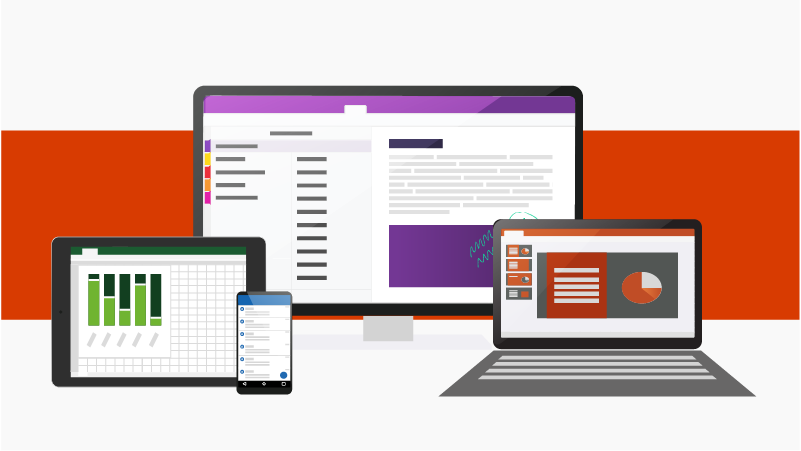An increasing number of users are complaining: “I’m doing Reply to All in one email. I also get the email I sent!”
This problem is due to multiple accounts defined in your Outlook and your account not visible by default.
Do not say that there is not more than one account from me. “Live Transport” etc. accounts may have been added to your Outlook without your knowledge.
- Click on “Mail” from the Control Panel (it may also say “Mail”)
- Click on the “Email accounts” button (“E-mail Accounts“)
- If you are not using it, delete all but your main account
- If you are using all accounts, make sure your main account is marked as “Default”