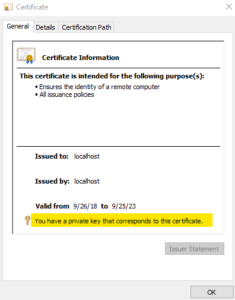Missing certificate is one of the common issues related to IIS binding settings. If you add a certificate to Server Certificates in IIS but you don’t see it in the binding window, there are two things to check first:
- Check if the certificate you added to “Server Certificates” is the one you created a “Certificate Request” for. If you added a certificate that wasn’t requested in “Server Certificates”, it won’t show up in IIS binding window even though it appears in “Server Certificates” list
- The most common cause of this issue the missing private key in the certificate. Follow the steps below to rebind the primary key to the certificate.