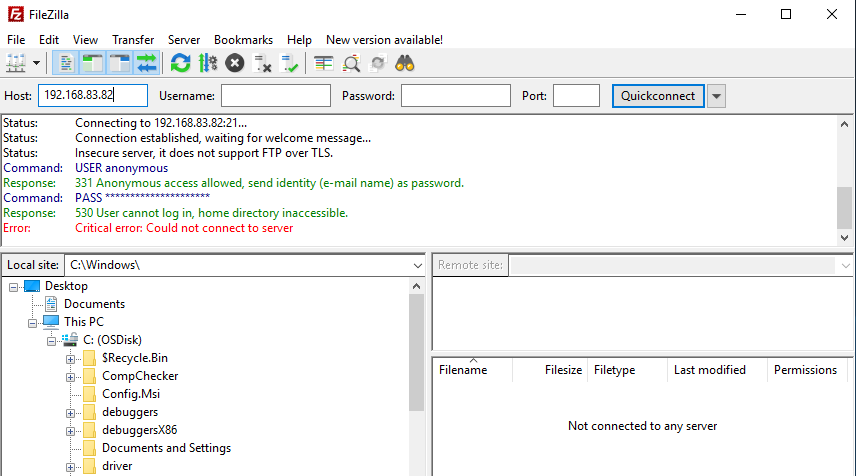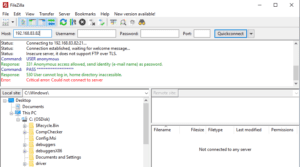Users can upload and download files by using FTP (File Transfer Protocol) clients such as FileZilla or WinSCP. These clients connect to an FTP server hosted by IIS (Internet Information Server) or other web server technologies. In most cases, it is easy to set up and maintain an FTP server. However, you may run into issues like “530 User cannot log in, home directory inaccessible” error while trying to connect your FTP server. In this post, I will explain how to solve this issue in IIS.
No matter if you are using anonymous access or basic authentication, you may come across this error message. Here is the full connection log from FileZilla:
Connecting to 192.168.83.82:21…
Connection established, waiting for welcome message…
Insecure server, it does not support FTP over TLS.
USER anonymous
331 Anonymous access allowed, send identity (e-mail name) as password.
PASS *
530 User cannot log in, home directory inaccessible.
Critical error: Could not connect to server