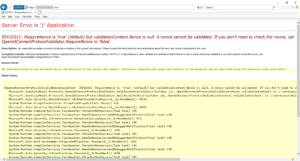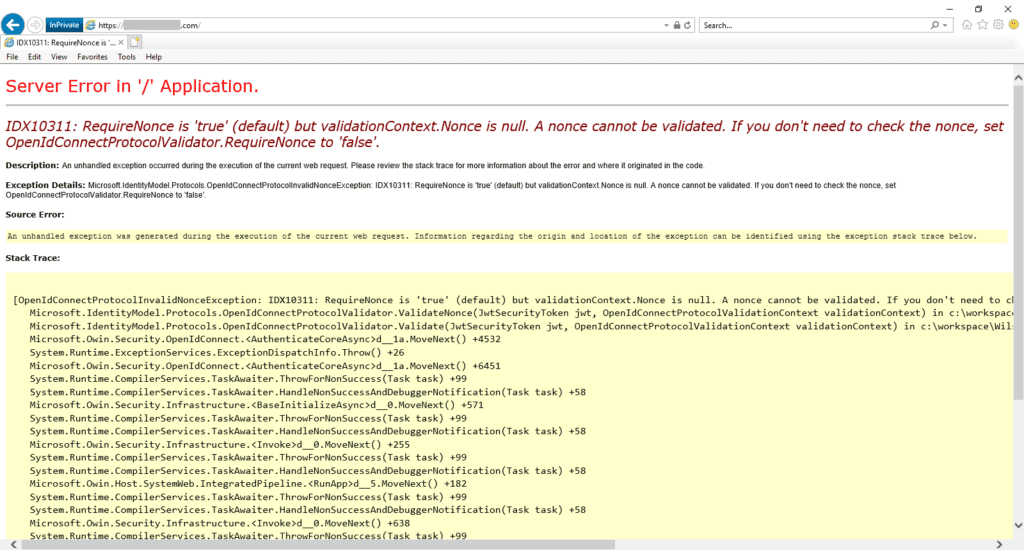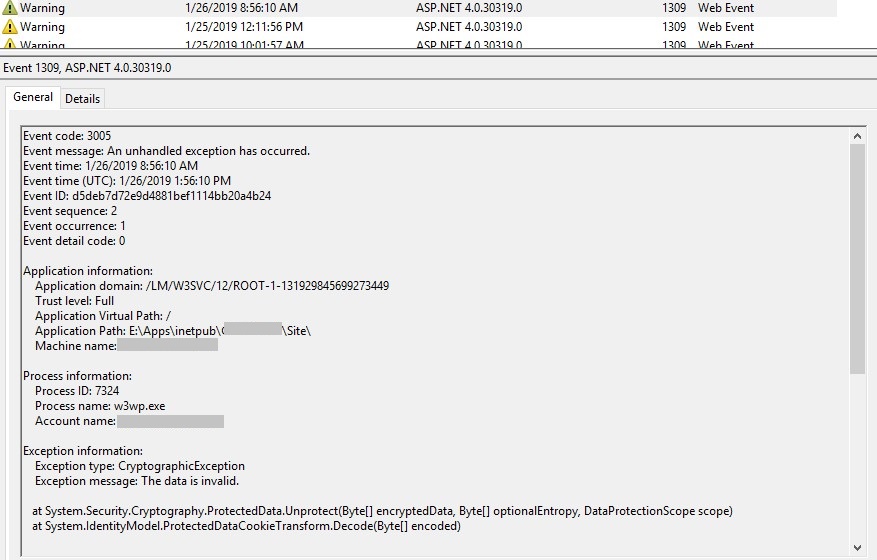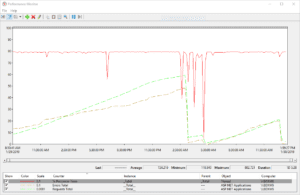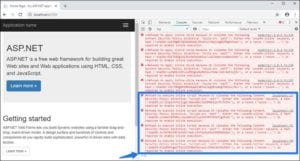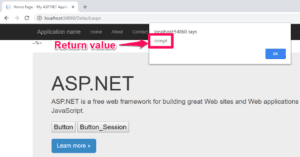Windows has language packages that store country specific settings such as short date format. I have recently came across an issue that was caused by an update in Canada’s language package.
Starting with Windows Server 2012 and Windows 8, the default date format for English (Canada) – short name is en-CA – was changed from dd/MM/yyyy to yyyy-MM-dd.
Microsoft is not planning to revert this change as yyyy-MM-dd is the recommended date format by The Government of Canada. However, there is no binding legislation so other formats are also used.
The Government of Canada recommends that all-numeric dates in both English and French use the YYYY–MM–DD format codified in ISO 8601.[10] The Standards Council of Canada also specifies this as the country’s date format.[11][12]
The YYYY–MM–DD format is the only method of writing a numeric date in Canada that allows unambiguous interpretation, and the only officially recommended format.[2] The presence of the DD/MM/YY (international) and MM/DD/YY (American) formats often results in misinterpretation. Using these systems, the date 7 January 2016 could be written as either 07/01/16 or 01/07/16, which readers can also interpret as 1 July 2016 (or 1916); conversely, 2016-01-07 cannot be interpreted as another date.
In spite of its official status and broad usage, there is no binding legislation requiring the use of the YYYY–MM–DD format, and other date formats continue to appear in many contexts.
Date and time notation in Canada
There is a proposed legislation to settle the date format debate. More information about the date/time implementation in Canada can be found in this page.