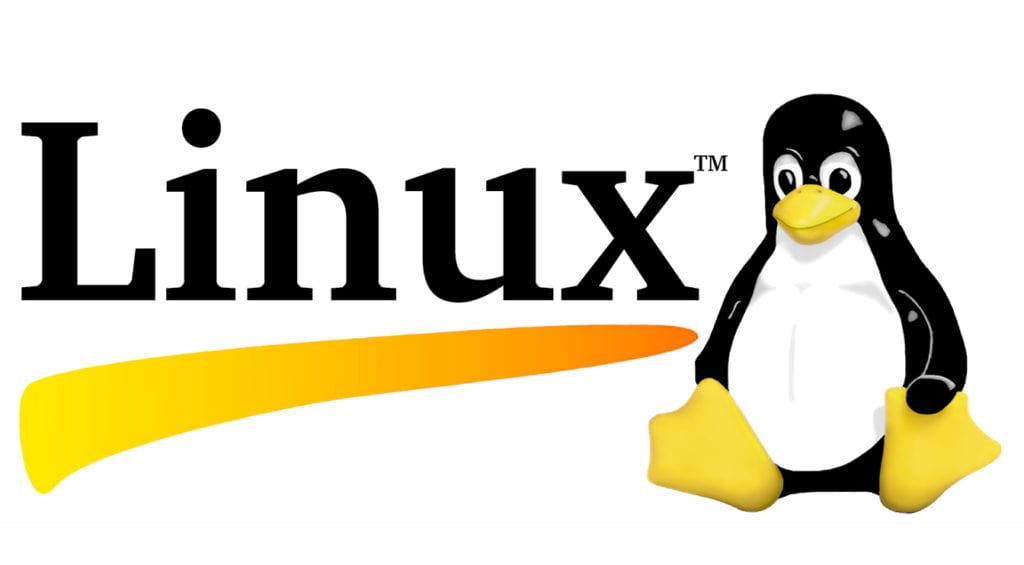You may fed up with your default desktop interface If you don’t add new features to GNOME. Especially If you are an experienced Windows user, you probably look for similar taskbar, icons and other useful tools.
I will mention about two small tools to enhanced your desktop experience on Linux:
- Gnome Tweak Tool
- Tint2
You may download these tools from “Add/Remove Software“.
To use these tools after installation, look for “Advanced Settings” and “TintWizard” on “Activities > Applications” menu.
Although all tweak tools, you may want to change your desktop environment from GNOME to KDE. Here is the code you should use for that (you will need root privileges):
yum install @kde-desktop