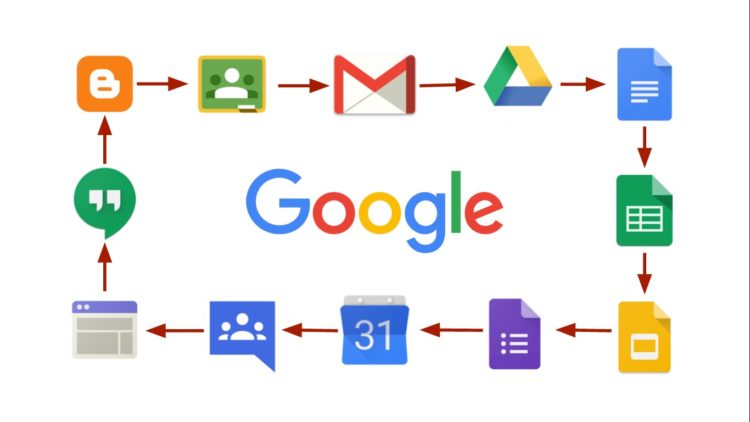“Required structured data” message is one of the most common issues seen at Google Search Console. In this post, I will explain why this error comes up and how to fix it.
AMP (Accelerated Mobile Pages) is a project supported by Google to make web pages faster and more responsive across different devices and web browsers. A library is provided by AMP Project Team for web developers. Google provides tools such as Search and Analytics to build AMP-supported web pages.
In order to check if your website is AMP-ready, go to Google Search Console. If there are any issues in any of your web pages, an error message will be displayed in the Dashboard. Here is one of the most common error messages:
Error in required structured data element
AMP version has invalid structured data
Are you receiving “Custom JavaScript is not allowed” error message? Check this post out.
Solution to fix “Required structured data element” issue
Google wants to provide a better search experience by showing related pictures near search results. These related pictures (named “Featured Image” in WordPress) should be included in the posts by their authors. If your posts don’t have related pictures, you will probably see “Error in required structured data element” or “AMP version has invalid structured data” message in Google Search Console dashboard.
data in search results
In order to solve this AMP issue, simply add featured images to your posts and start re-validation at Google Search Console. Depending on the page count in your website, it may take a few days or weeks to complete re-validation. You will receive an email once it is completed.
For more information about structured date, visit Google’s guideline. There is also a tool to check your site compatibility to Google’s structured data rules.