“Required structured data” message is one of the most common issues seen at Google Search Console. In this post, I will explain why this error comes up and how to fix it.
AMP (Accelerated Mobile Pages) is a project supported by Google to make web pages faster and more responsive across different devices and web browsers. A library is provided by AMP Project Team for web developers. Google provides tools such as Search and Analytics to build AMP-supported web pages.
In order to check if your website is AMP-ready, go to Google Search Console. If there are any issues in any of your web pages, an error message will be displayed in the Dashboard. Here is one of the most common error messages:
Error in required structured data element
AMP version has invalid structured data
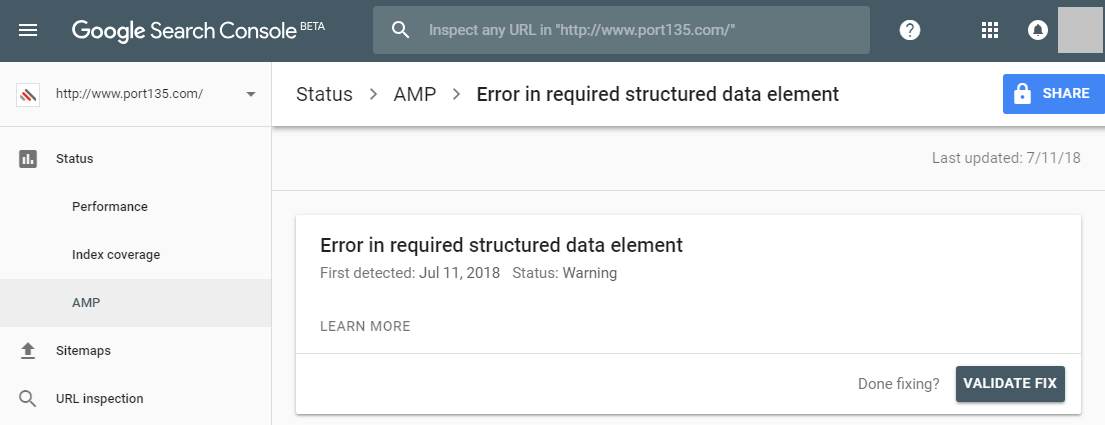
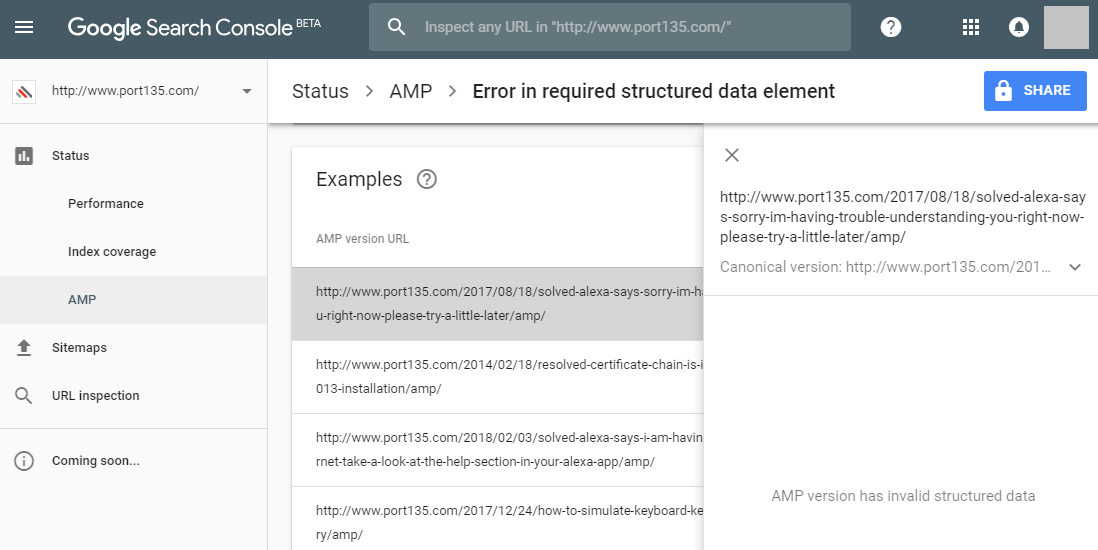
Are you receiving “Custom JavaScript is not allowed” error message? Check this post out.
Solution to fix “Required structured data element” issue
Google wants to provide a better search experience by showing related pictures near search results. These related pictures (named “Featured Image” in WordPress) should be included in the posts by their authors. If your posts don’t have related pictures, you will probably see “Error in required structured data element” or “AMP version has invalid structured data” message in Google Search Console dashboard.

data in search results
In order to solve this AMP issue, simply add featured images to your posts and start re-validation at Google Search Console. Depending on the page count in your website, it may take a few days or weeks to complete re-validation. You will receive an email once it is completed.
For more information about structured date, visit Google’s guideline. There is also a tool to check your site compatibility to Google’s structured data rules.

Thanks for your article. unfortunately I do have featured images specified in my blog posts but still get the errors. our of nearly 400 pages i have 36 that get this error. Maybe not worth stressing over eh?
Thanks for your feedback! Has re-validation been completed? In my case, it took a few days from Search Console to clear this error
Hi, Vern! What you need to do is go to your Google Search Console account and check the places at which you are getting the warnings. It’s ok if you have set the global featured image for your blog post but what Google wants is you add relevant images inside particular sections of your blog post so that it gets ready and FULLY compatible with the rich result or featured snippet. I hope this helps.
Hey! I m also facing the same issue. My blog does have the “FEATURED IMAGE” as on Main Image of the post. So do I have to add more images to solve this issue? Or I just leave it as it is. ? Is this really a problem if I don’t add more images? Pl, help me. Thank you.
If there is already a featured image, you shouldn’t need to add more. However, make sure the re-validation is initiated and completed. It may take a few days.
Additionally, make sure that your featured image is minimum 390px by 696px.
It is not a big issue if you keep getting this error. However, you may receive slightly less traffic since your post won’t be “featured” in the search results page.
Yes indeed, it was because some of my articles have no featured images since I opted with videos on it. Thanks!
Tried this method, but error is still there.
Hi for everyone, the content on this website is really wonderful for people’s knowledge, well, do good work.
very informative. Thanks
Hey, I got this error on my home page. “https://techforgamer.in/home/amp/”
Sir, I followed your steps and added featured images , but still getting Error in required structured data element.Please help me whether I have to checkmark website ( globally) setting in schema or not ? or something else. My website is blogposting type.
I have this error as a warning, but i don’t know what does it mean. But its frustrating cause I have a featured image for my site but my AMP version somehow isn’t taking it. While the AMP page is loaded I can still see the featured image. I guess Error is just always going to pop up on the search console.
I am troubling with the same issue on my website’s AMP version and I tried your process but it didn’t work. Can you please suggest me some other ways to diagonise what’s the actual problem?
thanks foe the post . i have featured image on every of my post. am still experiencing data structure errore . can this be from my wordpress theme . please chech for me whorichest.com/amp
I am also suffering from the same error on Error in required structured data element
Sir I am getting these errors on my categories pages.
I would ignore those ones, Vijay
sir , error increasing day by day , error was 2 before now it become 9 . i have try the tips you have given in post and some of error are fixed
Hi,can you help me for off topic question,my question is i indexing my site in google nd it was indeed properly but when i put topic title in Google search then my site not showing anywhere not at last but when i put url then it show and my site position showed ist position in google console what can i doo and what is problem please tell mee if you have knowledge about this please help.
I think you need to improve SEO of your website 🙂
I have this issue and don’t know how to fix it. And what it means. Can you help me
In my case error is on the home page. I have used a logo on the home page for desktop version only. Is it necessary to use logo also on the amp?
I am facing this error in category sc shows category error
Me too, had problems in categories and tags
I think many people are facing the same issue. Same happening with me also. The error is showing me as warning. Any one fixed it?
I was facing the same issue and today I have found the solution.
Hi, I had featured images on every blog post but still getting this error.
We see this error in Search Console for the ?amp version of our homepage. When we try to validate this with the Google AMP Testing Tool or the Official AMP Testing Tool, there is no error. Featured image is added. What else could it be?
I had featured images on every blog post but still getting this error.
okay thanks i will definitely try it out. it is very helpful for me.
my issue got solved through your ideas. thanks a lot sir.
Thank you for sharing such amazing post .It helped me a lot
Good information thanks for share.
i still i have the same problem and i don’t know how i can fixit , please any method ?
If this error affects only the specified URL, then I shouldn’t be worried because it’s showing for my privacy policy page. I don’t think I need traffic there.
Hello thanks for the excellent article
But I have a problem exactly on this page, and in the Google Console, I see an error of the Script Tag Contains Invalid Json That CANNOT BE PARSED. There is someone who guides this exactly. thank you
My link tinytourist – .ir/canadian-student-visa
Thanks a lot for sharing this amazing content to help us. But, I want to know that, this error showing on my Contact Us, Disclaimer, Terms & Conditions Page, I think, I don’t need to add Images on pages. How I can Fix that then?
Amp Articles error
Error in required structured data element
not solved my problem please help me
Sooo, it seems like hundreds of people are still having the same issue for over a few years. Is theirs a solution yet. The “Error in required structured data element” issue is driving everybody nuts. wd need a fix and a solution soon.
Thank you for sharing with us this type of information.
Error in required structured data element – this error is showing on my Contact Us, Disclaimer, Terms & Conditions Page, I think, I don’t need to add Images on pages. How can I fix that then?