After installing Office 2016 in a server with SharePoint 2016, you may come across to “No installed debugger has Just-In-Time debugging enabled” error while visiting http://localhost in your browser.
The entire error message is below:
An unhandled win32 exception occurred in w3wp.exe [1472]. Just-In-Time debugging this exception failed with the following error: No installed debugger has Just-In-Time debugging enabled.
Background
After analyzing DebugDiag dump, we found that an ISAPI Extension (OWSSVR) which is a library for SharePoint Team Services caused the issue. This library got affected by Office installation.
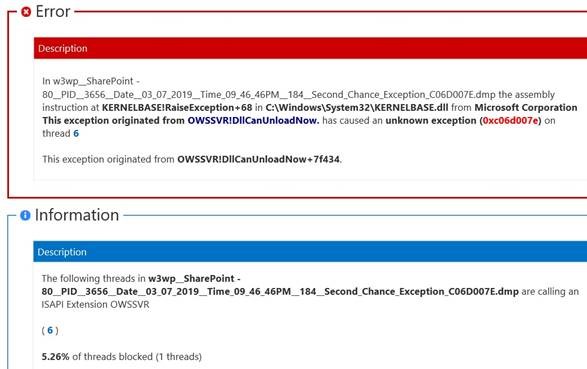
Are you receiving “DCOM 10016” error after installing Windows SharePoint Services? Check this post out: DCOM 10016 Local Activation permission for the COM Server (Solved)
Solution for “No installed debugger has Just-In-Time debugging enabled”
Repairing the SharePoint installation solved the issue. After confirming that SharePoint works, you should also confirm that Office (Excel, Word) works as well.
Please note that installing both Office and SharePoint in the same server is not supported. If your application needs to create/edit Office documents, you can embed required DLLs in the application code or you can install Office Web Apps Server.
For information about SharePoint requirements, please visit the official Microsoft documentation.
Looking for a solution to fix AppFabric Caching Service crash? Please check my detailed post: AppFabric Caching Service crash
