In order to host websites in a web server, we create bindings in IIS Manager. For example, we can configure a website called MySite to be accessible on port 80 via HTTP protocol. If you browse to the IP address of the server or the hostname of the website, IIS will display MySite.
What if the site is not accessible even though you have the correct binding? I came across to this issue recently. F12 Developer Tools was showing “Aborted” for the request. The solution is below.
Make sure that IIS listens port 80 and 443
If you are sure that your IIS binding looks good, check which ports are being listened in the server. Open a Command Prompt and run
netstat -an -p TCP | find /I "listening"This command will list only the ports the server listens to:
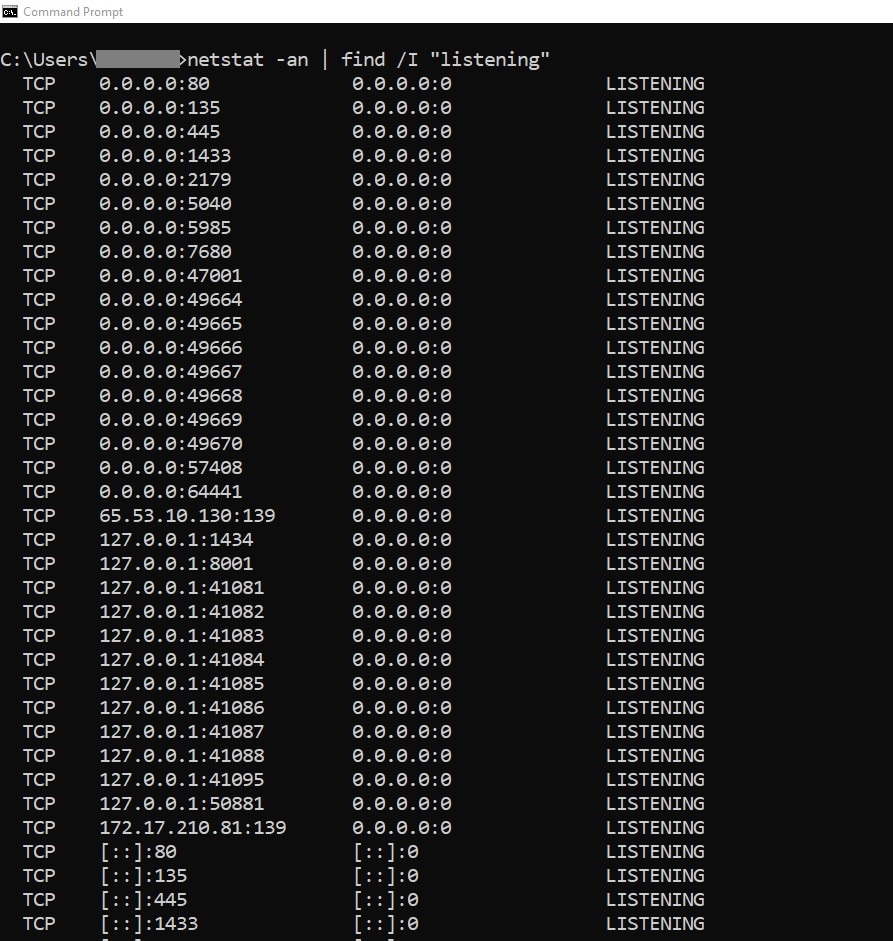
If you don’t see port 80 or 443 in the list, run the netsh commands below one after another to check if there is an explicitly entry in HTTP listener. If there is one, you should remove it.
netsh
http
show iplistenIn order to remove explicit entries, run the command below (in netsh http> mode). Make sure that the IP address is as the same as the one showed up in the output (You may need to change 127.0.0.1 below).
delete iplisten ipaddress=127.0.0.1Once you show IPs again, there shouldn’t be any entry:
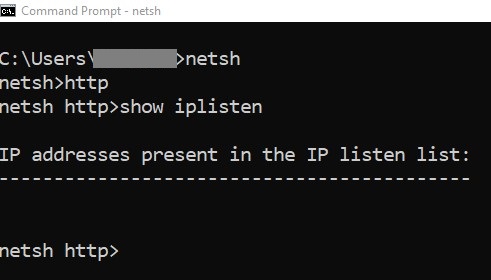
I had a similar issue in the past as well. In that case, Windows Admin Center was redirecting the ports. Check this post out for more details: Solved: 503 Service Unavailable error related to Windows Admin Center

1 thought on “Port 80 and 443 are not listened in IIS server”