As Microsoft continues to improve IIS, certain third-party components become incompatible with the new versions. I have recently worked on case where we tried to install an authentication module into a server with IIS 10. It threw this error message:
DIGIPASS Authentication for IIS Basic 3.4.0 Setup Information
This version of DIGIPASS Authentication for IIS Basic requires Microsoft Internet Information Services (IIS) 7. The setup will now terminate
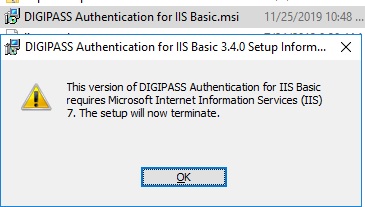
Solution for “his version requires IIS 7. The setup will now terminate” error
The root cause of the issue is pretty obvious. The component is not compatible with the IIS version of the server which is IIS 10. The best practice would be finding a newer version of the component that is compatible.
If you there is no compatible version or you are not able to use it for some reason, you can try the workarounds below.
Compatibility Setting
Play with the compatibility setting in the Properties windows of that exe file. Choosing an older version of the OS may result in a successful installation.
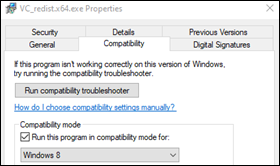
IIS version
Change the IIS version value in the Registry. If the component requires IIS 7, you can change the registry value to 7. This may cause the installer to think there is IIS 7 installed.
HKEY_LOCAL_MACHINE\SYSTEM\CurrentControlSet\Services\W3SVC\Parameters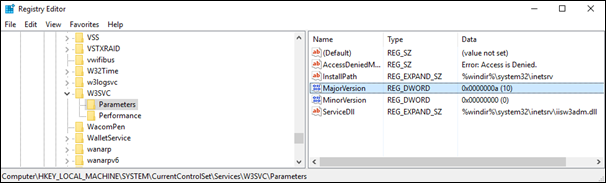
For a list of IIS versions, check this post out: A summary of IIS versions
Three related links from Microsoft websites:
