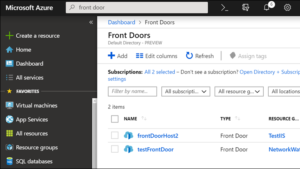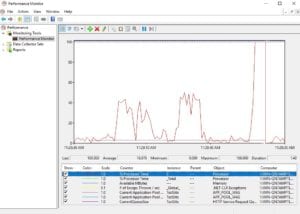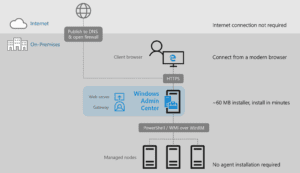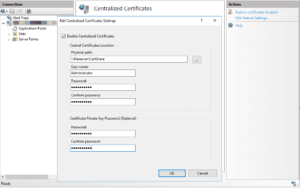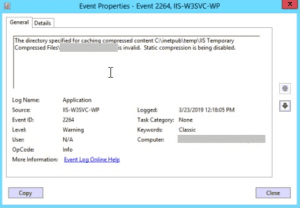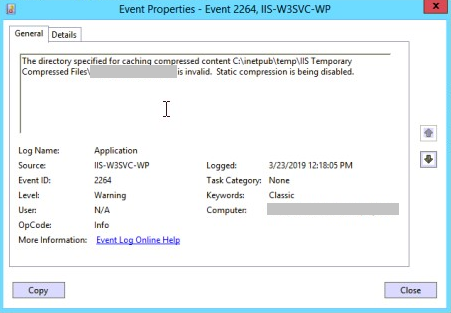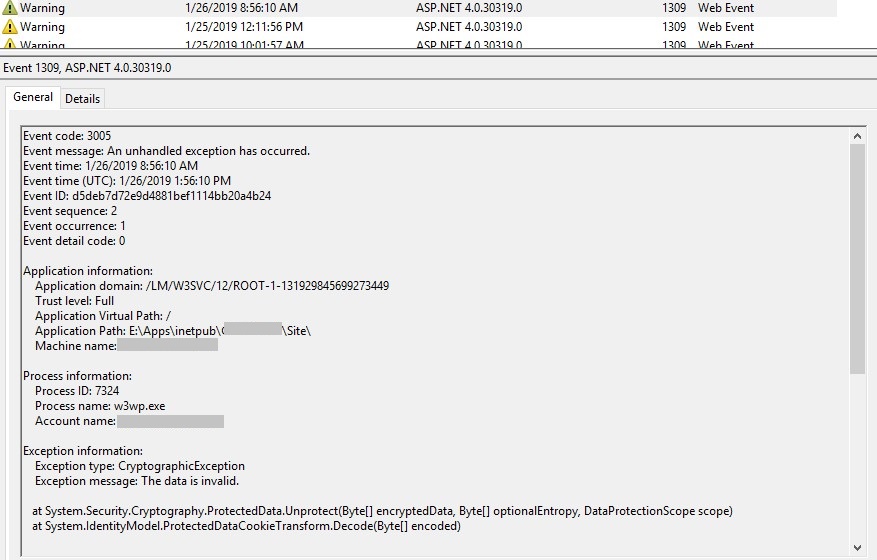IIS logs each and every request into its log file. You may see excessive amount of requests in this file when there is an increased traffic to your site, an Denial-of-Service (DoS) attack, frequent health probes (such as Edge+Health+Probe) or any other similar causes.
In my case, the server was receiving too many requests caused by Edge+Health+Probe user-agent. Here is the sample IIS log:
2019-03-11 02:26:31 TESTWEBAPP GET / X-ARR-LOG-ID=0d171ca8-3692-4453-b9a6-268ef242d0c6 443 – 147.243.84.201 Edge+Health+Probe – – testwebapp.azurewebsites.net 401 71 2147500037 560 793 15
2019-03-11 02:26:31 TESTWEBAPP GET / X-ARR-LOG-ID=c932aeb2-1a84-4ccc-b61f-fb99d560b494 443 – 147.243.132.12 Edge+Health+Probe – – testwebapp.azurewebsites.net 401 71 2147500037 560 793 15
2019-03-11 02:26:32 TESTWEBAPP GET / X-ARR-LOG-ID=1c3cd4f9-6b9e-4313-9ed4-159411ec0d08 443 – 147.243.3.172 Edge+Health+Probe – – testwebapp.azurewebsites.net 401 71 2147500037 560 791 18
2019-03-11 02:26:32 TESTWEBAPP GET / X-ARR-LOG-ID=2cc8de45-606f-4ce7-88a0-c20cd9c4bef6 443 – 147.243.68.76 Edge+Health+Probe – – testwebapp.azurewebsites.net 401 71 2147500037 560 791 15