When you try to access a website, the browser may display “Page not found” error. This error is misleading in certain situations. In order to find the root cause, use Failed Request Tracing (FREB) feature in IIS.
In the server I worked on, this is what FREB log file showed:
MODULE_SET_RESPONSE_ERROR_STATUS
ModuleName: IIS Web Core
Notification: MAP_REQUEST_HANDLER
HttpStatus: 404
HttpReason: Not Found
HttpSubStatus: 4
ErrorCode: The system cannot find the file specified (0x80070002)
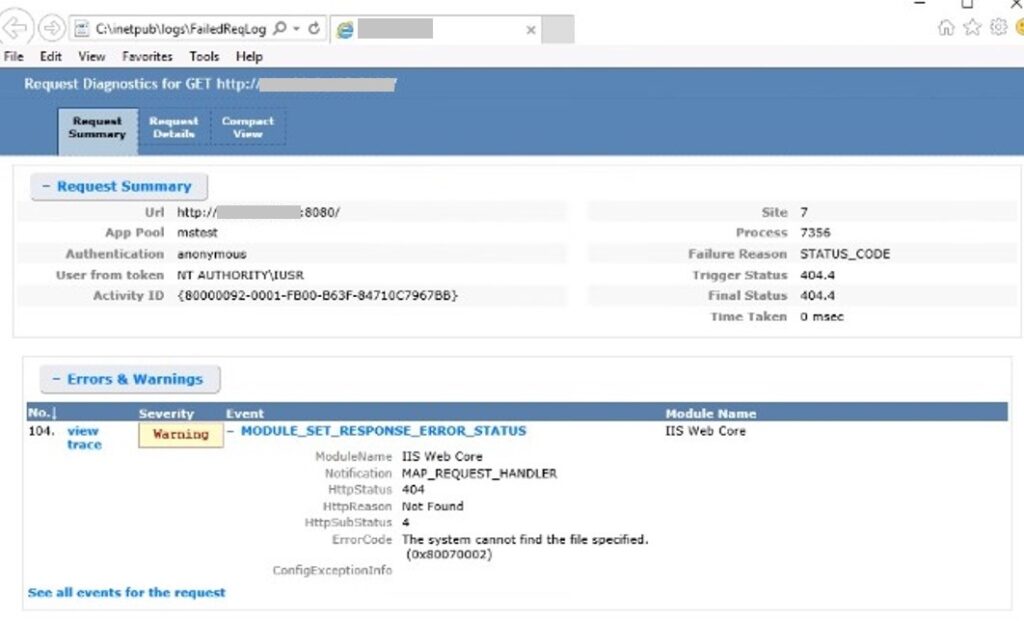
Solution for 404.4 Status Code (The system cannot find the file specified)
HTTP status code 404 with substatus code 4 occurs when there is something wrong with the StaticFile module. In order to solve this issue, uninstall and install Static File feature through Server Manager.
If you are using ARR and still seeing this error, make sure the Proxy is enabled at “Application Request Routing Cache > Proxy” windows in IIS.
