Alexa communicates with you through its shiny colors. Some colors such as blue and red are friendly (indicates that she is listening to you or someone is calling you). However, some colors indicate an issue. In this post, we will figure out what Amazon Alexa yellow light mean.
Are you receiving “Sorry, I’m having trouble understanding you right now. Please try a little later” message? Check this post out.
Yellow light on your Echo device may indicate two things:
- You have a notification (Example: Your Amazon order has been delivered). Just say “Alexa, read my notifications”. She will respond and the yellow light will go away. Check this post for more details.
- Your Echo device is offline because there is an issue with your internet connection. Here is a video that explains it and provides a few recommendations:
Are you trying to improve Echo’s sound quality? Check this post to find out how to connect more than one Bluetooth speakers to Echo Dot.
What to do about Amazon Alexa yellow light?
If the yellow light is swinging from side to side (not blinking), check your internet connection. Are you able to use internet on your phone or computer?
A quick fix would be restarting your router. Simply, turn it off and turn it on back after a few seconds. Amazon Alexa yellow light should disappear after about a minute.
If it is still showing yellow light, restart your Echo device (unplug it and plug it back).
For people with more technical background, I would recommend connecting to your router’s administrative panel and checking all the active connections. A device might be overusing your network. Kill all connections and check if there is any improvement.
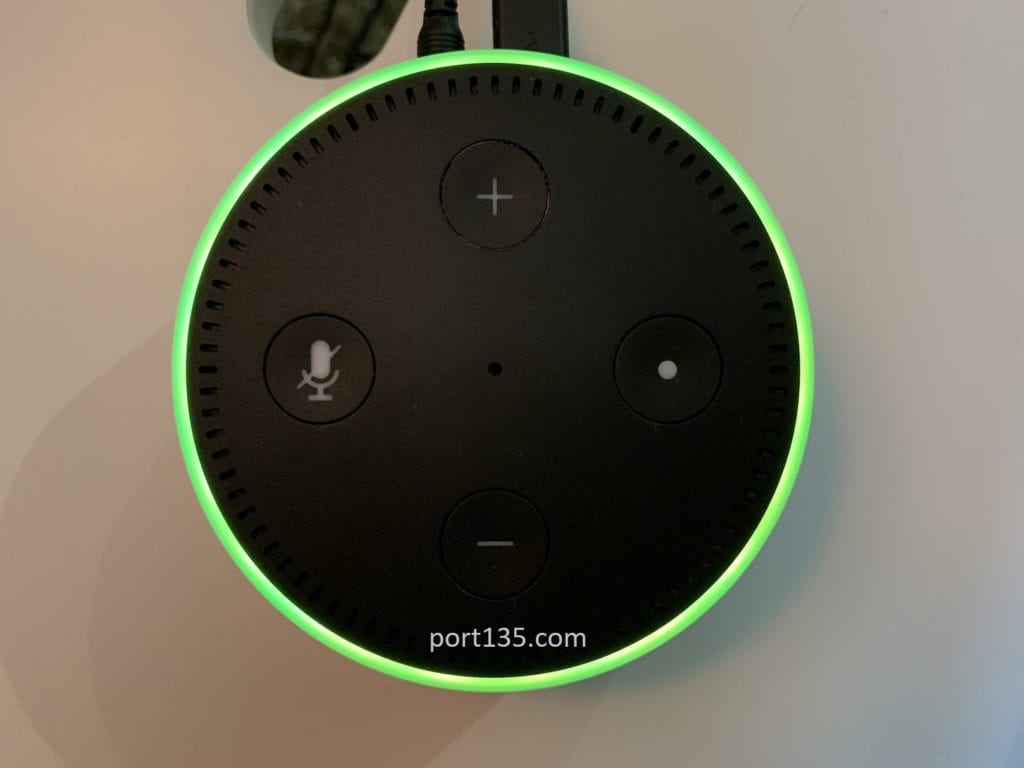
How about other Echo colors? Here is a list of colors and their meanings for Alexa.
