Google Search Console monitors your website periodically and send you notifications when there is a design or coding issue that may affect your search rank. “Content mismatch: Missing embedded video” is one of these issues that you should pay attention to.
When you login to your Google Search Console dashboard, this is how it looks like:

Accelerated Mobile Pages (AMP) Project is an initiative to motivate and help developers to build more responsive and fast websites. Google supports this initiatives and encourage people to follow AMP principles for a better web.
Are you seeing “Disallowed tag present” error in Google Search Console? Check this post out.
How to fix “Content mismatch: Missing embedded video” warning
Here is Google’s explanation for this warning:
The canonical web page has an embedded video that is missing in the AMP version. It is usually best to include all the same important content resources in your AMP version as in the canonical web page. Note that the video is detected by URL; if you have two different URLs pointing to the same video, you will see this warning.
Source: Google-specific AMP errors
The quickest fix is that having the same content for your web page’s desktop and mobile versions. What-if you don’t explicitly create mobile versions of your pages? (WordPress and many other content management systems do it for you).
In this case, the issue might be a false-positive which means it is not an actual problem but an inaccurate analysis. I had this warning for my blog’s homepage because there is a video in one of my posts. This post shows up in the homepage. However, AMP version of the homepage doesn’t show this video:
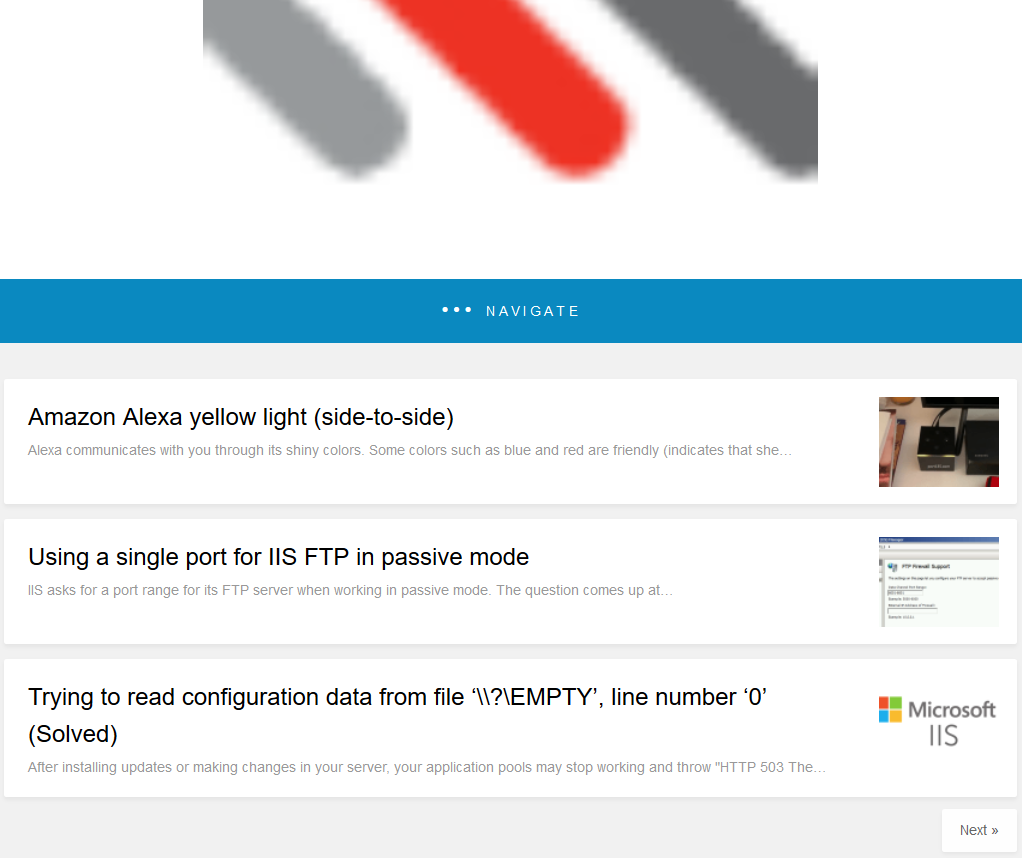
This warning went away after I clicked “Validate Fix” in the Google Search Console (I clicked it once the video post went into the second page).
