After performing an in-place upgrade (like upgrading from Windows Server 2008 R2 to 2012 R2), IIS Manager may display this error when you try to change settings:
One or more problems have been detected during IIS upgrade. As a precaution, one or more IIS services have been disabled. Please review the following error messages:
Data loss has occurred
You upgraded your operating system or switched from one Windows SKU to another SKU, and data from the previous installation of IIS has been lost or copied incorrectly. As a result, the services W3SVC and MSFTPSVC have been disabled. Before enabling these services, you should review the latest IIS 7.0 compatibility information
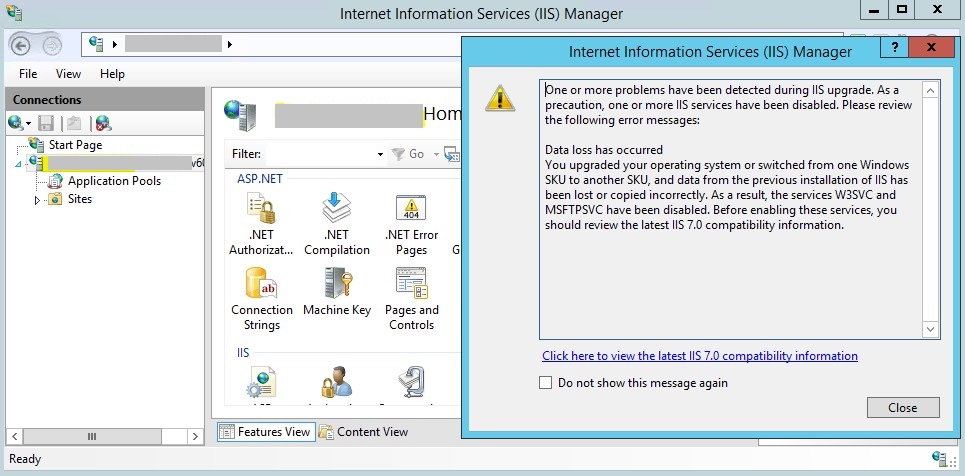
Solution for “Data loss has occurred” error
Seeing this error means one or more IIS-related services are not running. Check the status of the services below. If they are Disabled, enable and start them.
- Windows Process Activation Service
- World Wide Web Publishing Service
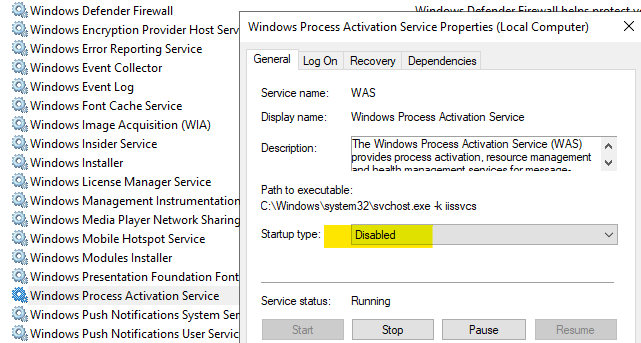
If you are seeing the decommissioned old server’s name in the IIS Manager, follow the steps below to reestablish IIS connection:
- Open IIS Manager
- Right click on “Start Page”
- Select “Connect to a Server”
- Choose “localhost” as the server name and complete the wizard
“Data loss has occurred” error should disappear and the correct server name should be displayed on IIS Manager after following these steps. If there is still an issue, check Event Viewer logs and reinstall IIS if needed.
