IIS Manager may display this error when you try to start a website: “The object identifier does not represent a valid object (Exception from HRESULT:0x800710D8)”
I came across this error for a SharePoint 2019 website hosted in Windows Server 2019.
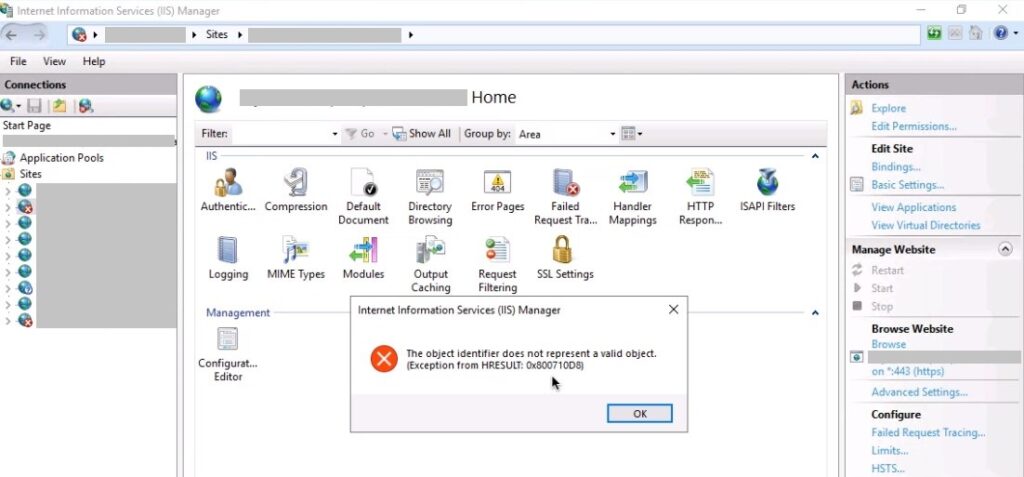
Solution for the object identifier (0x800710D8) error
Check the applicationHost.config file for any missing or corrupt configuration. If the same website is working on another server, compare the config files.
For the server I worked on, the website was missing folder path and application pool in its settings. On IIS Manager, the path was empty but there was DefaultAppPool for the application pool.
I copied site folders from another location and set up the path in IIS Manager. Then I chose the correct application pool for this website. It started working afterward.
These kinds of issues occur mostly after applying Windows updates or migrating websites. It’s always a good idea to check applicationHost.config file first.
