Developers use SameSite cookie attribute to prevent CSRF (Cross-site Request Forgery) attacks. This attribute instructs browsers not to send cookies along with cross-site requests (Reference).
I needed to turn of SameSite cookie attribute for Safari as part of a fix to the issue mentioned here. A simple solution is below.
Turn off SameSite cookie attribute
In order to turn this attribute off, simply disable “Prevent cross-site tracking” option in Safari:
- Open Safari
- Go to “Preferences > Privacy“
- Uncheck “Prevent cross-site tracking” option
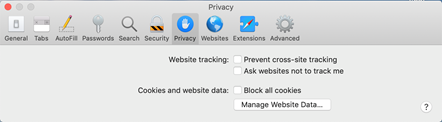
Source for this workaround: Issues with silent token renewal on Safari. There is also a related blog post and StackOverflow question.
If you are using Safari, don’t miss out these amazing tools! 3 Magical Tools to Highlight and Share Content in Websites

1 thought on “How to turn off SameSite cookie attribute?”