If your web application has dependency on the System.Net.Http Nuget package, it may break after you upgrade .NET Framework version to 4.7.2 or a newer version. This issue occurs if you are using Visual Studio 15.5 or a higher version.
The application may throw an error like this:
Initialization failed
Failed to replace the search service. Check the error log for more information.
at Telerik.Sitefinity.Services.Search.SearchModule.RegisterService (SearchConfig config)
at Telerik.Sitefinity.Services.Search.SearchModule.Initialize (ModuleSettings settings)
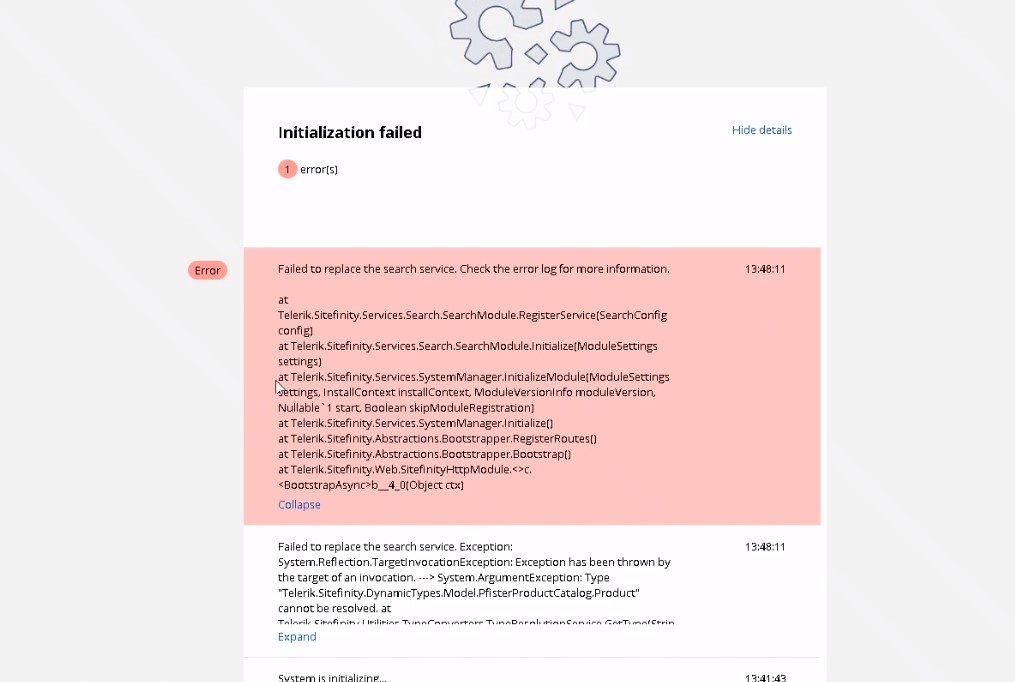
The reason behind is the decision about using the corresponding platform DLLs that come with .NET Framework instead of using Nuget packages.
Workaround
Using a Visual Studio version that is lower than 15.5 may get the application working again but this is not recommended. Older versions of Visual Studio may present security vulnerabilities to your organization. They are also not supported by Microsoft.
There is another workaround mentioned in this document. It didn’t work in the case I worked on but it may work in other environments.
Here is a related GitHub topic.
Solution System.Net.Http Nuget package related issues
The recommendation is to use System.Net.Http DLL that comes with .NET Framework. You can simply add it as a reference to your Visual Studio solution.
If your application throws errors when you switch Nuget DLL with platform DLL, it means it is not compatible with the new libraries. Coding changes will be required to make it compatible. Even though it may take time and effort to make these changes, this is still the recommended approach as the Nuget package may be deprecated eventually.
If you see BadImageFormatException for System.Net.Http, System.IO.Compression or other libraries when you access your web application, check this post out: How to enable Assembly Binding Logging (Fusion Log Viewer – fuslogvw.exe)?
