It is highly recommended to use static IP address for servers so that users have a consistent access to the applications. However, there might be certain scenarios where you want to use dynamic IP address in web servers.
Dynamic IP address in web servers
Using dynamic IP address in web servers means using a dynamic DNS such as DynDNS and No-IP. Every time the server address changes, DNS should be notified with the new IP address to update DNS record for applications accordingly. Most of the dynamic DNS services do this by using desktop agents installed to your servers.
Assuming that you built your architecture and made necessary configuration, there are a few more things to consider:
- Check with software vendors to see if this scenario is supported
- In order to minimize downtime between IP changes, it is recommended to have a short TTL (time-to-live) time. Short TTL time will speed up DNS requests so that users retrieve the new IP faster in the case of a change in web server IP address. Please note that having short TTL time may affect network performance. Please discuss it with your network team before making changes.
- If possible, increase the reservation time of IP addresses assigned to web servers in your DHCP to reduce the amount of IP changes over time.
Recommended TTL value
The recommended TTL value when using dynamic IP address in web servers depends on the DHCP IP lease duration in your network. If your lease duration is set to the default value (8 days for Microsoft DHCP), 1 hour TTL value (default for Microsoft DNS) is a good choice. If your lease duration is very low such as 1 or 2 hours, then your TTL value should be less than 1 hour. How much low it could be depends on your network performance. If you need to lower TTL to below 1 hour, I recommend lowering it gradually while monitoring network performance.
A good rule of thumb is to make your DDNS TTL half the amount of your DHCP lease. If the IP address lease is set to 60 (1 minute), set your TTL to 30 (30 seconds). If the IP address is 3600 (1 hour), set your TTL to 1800 (30 minutes).
Source: 1&1
Using dynamic IP address in multihomed web servers
If your server is multihomed (connected to multiple networks), you will need multiple NICs (Network Interface Controller) in your server. Each site hosted in your server can be bound to one NIC. If you have more sites than NICs, make sure to specify unique hostnames or port numbers for bindings of sites so they don’t conflict with each other. In the case of 2 sites having the bindings, one of the sites will turn off automatically.
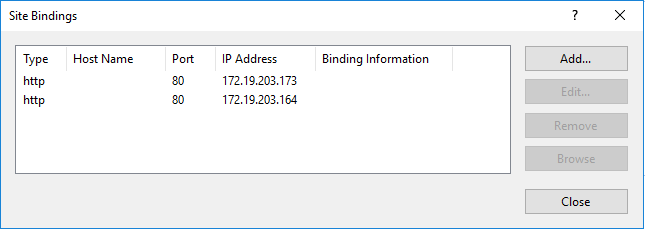
Looking for a way to capture client IP address in your IIS logs? Check this post out.
References
