When you try to install a Chrome extension, you may come across this error message:
Ooops
LINER – Web/PDF Highlighter (extension ID “bmhcbmnbenmcecpmpepghooflbehcack”) is blocked by the administrator.
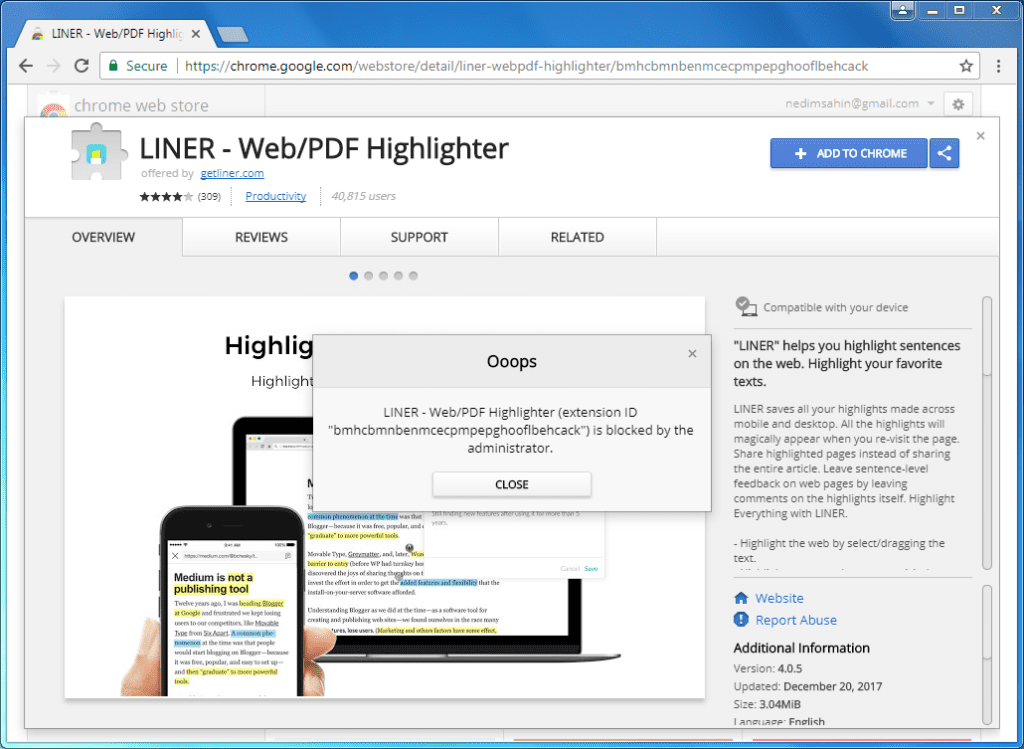
It is because your computer’s administrator user (mostly like the IT department if it is your work computer) blocked installing certain Chrome extensions through group policies.
Solution
If you have admin rights in your computer, follow the steps below to lift this restriction:
- Close Chrome
- Search for “regedit” in Start menu
- Right click on
regedit.exeand click “Run as administrator” - Go to
HKEY_LOCAL_MACHINE\SOFTWARE\Policies\Google

- Remove the entire “Chrome” container
- Open Chrome and try to install the extension
Another alternative is uninstalling and reinstalling Chrome but I don’t recommend it as it takes more time.
Note: Restrictions will be applied back once you restart your computer. However, you can keep using the extensions you have already installed.
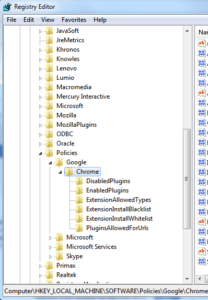

Thank you so much !
I’m so thankful I don’t want that on my face book or home page
Did you do it on chromebook?
how do u open start menu i dont get it
If you are on windows
At the bottom, there are those 4 squares
on the right of that is the search menu
then type in there!
I’m not sure about mac as I am on mac
Still trying to figure it out!
What about chromebook?
Long process or short
short:
Powerwash device by doing ctrl+alt+shift+r on login page
Long
do power+esc+reload button
ctrl+d
enter
if devmode blocked
hit enter again
it will reboot to a chrome startup page
do the process
until “connecting to enterprise policy” appears
turn off wifi
click on use as personal device button in the lower left hand corner
Thanks. It worked in one go.
Wonderful, thank you! Just remember to restart Chrome before you try again.
Great observation. If you have Chrome open, you should restart it before trying. Another observation is that I was blocked from deleting the entire Chrome folder, it was simply enough to delete as much as I could from it’s content keys.
The Google option isn’t there ? This problem is getting more & more frustrating!!!!!!!!!!!!!!!!
Please try searching for “Google” in regedit. It may show up in another container
“Cannot delete Google. Error while deleting key”.
Just in case, please back up your registry first
Then make sure you open Registry Editor as Administrator
If it doesn’t work, try to remove a key or sub-container first
i cant find it either?
it seems to be enough to remove the Extension… subkeys and then to restart the browser
The administrator blocked the regedit app! Ugh!!
Do you have admin rights on that machine? Running Regedit as Administrator is not working?
How do we do this on a Chromebook?
My Google folder inst there, and I’ve seen people say to search for google but where are you supposed to search in the regedit
In order to search in Regedit, click “Edit > Find” or use Ctrl + F shortcut
My school is clever they even blocked regedit. JUST BAD LUCK!!!
Thats not clever…Schools would be extremely stupid if they didnt block the registry. Schools sould block things like cmd registry powershell etc. But sometimes powershell gets ignored and you can use that to do ANYTHING YOU WANT. so congrats. Enjoy. Go in the windows search menu and type in powershell. Now you have cmd. but in blue.
i cant klik on the thing i hate this
i need help with the chrome page, but i do know how to byass all
do esc+reload+power
ctrl+d
hit enter
if dev channel is blocked:
hit enter again
it will take to a welcome to chrome page
do the process until you get to connecting to enterprise policy
turn off wifi
it will give you an error
click the button in the lower left hand corner that says “use as a personal device”
or when you open the chromebook, don’t log in, just do ctrl+alt+shift+r at the same time, it will ask for “do you want to powerwash your device, click yes” boom freedom
Can you used a bat file to edit the registry even if the regedit is blocked by admin controls?
i still dont get it where do we go to regedit
Asssuming that you are using Windows… Click Start menu on the bottom left corner of screen. Search for “regedit”. Click the first result
what if we are using chromebbok from school?
i donno
i don’t understand can you guys like give us screenshots or something
Good pointer. However instead of removing the whole Chrome registry entry, for me it was enough to just:
1. Rename Computer\HKEY_LOCAL_MACHINE\SOFTWARE\Policies\Google\Chrome\ExtensionInstallBlacklist\1 (with value “*”) to _1
2. Restart Chrome and retry installing plugin
When I do this, I’m only up until Chrome loop. I don’t have this ExtensionInstallBlacklist folder. Any help pls?
How do you rename it?
Is it fine doing it without backing it up first? I dont want to delete chrome.
Based on this post, it says “if you have rights as an administrator”.
In my case, I am not the administrator. Is there any case I could go around it?
Thanks.
my administrator blocked that too…..:\
My Registry keeps updating on chrome reload. Looks like chrome checks for policies every time you load chrome. Anyone know a way to block this?
I have the same problem. Was wondering if someone knew how to write a script to click on to run it daily
Do you know how to do the same thing with Apple? I have a MAC.
Worked like a charm! Thanks a lot!!
My new job’s IT restriction sucks…..They want to enclose us in a cocoon…..
put firefox on thumb drive and use that they cant moniture other browsers if they have lanschool get tampermonkey and get a lanschool disabler
If it doesn’t work for you and your company still manages Chrome, install Chromium, all extensions work there.
you cant install thing on a work computer most of the time it doesnt work because downloads are blocked
you can solve this by putting chromium on a thumb drive OR putting the extention on a thumb drive and installing it directly into extension settings
it only works for windows computer not for chromebooks
this is much more common on chromebooks and the only way i have found to get around this on a chrome is is to
Backdoor the wifi
backdoor the admin pc
backdoor the schools servers
and these are very hard to do while being monitered 24/7 by teachers who have a extinision to see your screen
im trying to get tampermonkey to install a disabler to the extention
please come up with one to help people on chromebooks
(trying to put exention on thumb drive then dirrectly installing to to chromebook works if you have some admin permsions)
Do yourselves a favor and uninstall and reinstall chrome. Messing with your computer’s registry can be incredibly risky, especially since this guide doesn’t tell you to make a backup let alone tell you how to do it. ESPECIALLY if this is a work computer.
It worked for me BUT…
On my computer it was in a different location
Also all I had to do was change the * to _1
I found it in the folder below by searching for “Blacklist”
[HKEY_CURRENT_USER\Software\Policies\Google\Chrome\ExtensionInstallBlacklist]
“1”=”1″
Note: if you Export the Key after you make the change, in the future all you would have to do is run the exported file with admin rights and start chrome and install your extension. One-Click-Easy!
What if you don’t have admin privileges????
Someone should assist with above question please. What if you don’t have admin right to modify regedit, what is the work around?
I am afraid that there is no workaround for it 🙁
Im getting this same error on a mac. How do I fix?
I dont even have chrome on there at all??..now what
Can u like unblock my this as in messenger, Facebook, Instagram, and stuff plz because I have it connected to my phone for my daughter so yea
Can u like unblock my this as in messenger, Facebook, Instagram, and stuff plz because I have it connected to my phone for my daughter so yea
The Google Hangouts should be for kids to talk like why u have to block that for, can u just unblock it like for real?
Is there any way you can search for folders? because all I am finding is nothing even related to this. I am finding where the icon for chrome is stored, google update stuff, and nothing else. Also “Chrome” isnt in the policies folder… any one know where it is now?
where does its say run as admin
hit Windows+R, then type “regedit.exe” then while holding ctrl+shift, click on “Ok”. then click the “allow” option.
i dont have a windows so how am i suposed to do this
Really great suggestions and video! Thank you. Is there an extension while you are viewing youtube comments from the comments section area, the youtube post is still playing by the side of Chrome browser instead of the very top?Thank you for your help in advance.
Here to pay tribute to the hacking spirit! This is a really nice skill to learn. I imagine it is possible to use the developer console in chrome to just download some data table from a website? Sometimes they are separated by pages. Anyway I’m fairly comfortable with Python, how can I improve my JS skills to get to a point where I can treat any webpage as something hackable? Any recommendations for JS tutorial / class to catch up with you back in 2013?
In chrome web store they have cute cursors and it is saying blocked by admin.
I’m pretty computer savvy but this didn’t work because I don’t have a google folder in the policies folder. So …..yeah there’s that. >.>
Thank you. Worked for me
how do we do it on macbook