IIS has a component call application pool. This is a container that runs worker processes under certain application and system related settings. In some cases, you may see “W3C Logging Service failed to connect to the pipe server” error in Event Viewer with Event ID 6005 after application pool recycle.
The error message:
W3C Logging Service failed to connect to the pipe server in the worker process with pipe name ‘\.\pipe\iislogpipe6f62391f-d2f8-4a27-bcb0-8388b3j2e8458’.
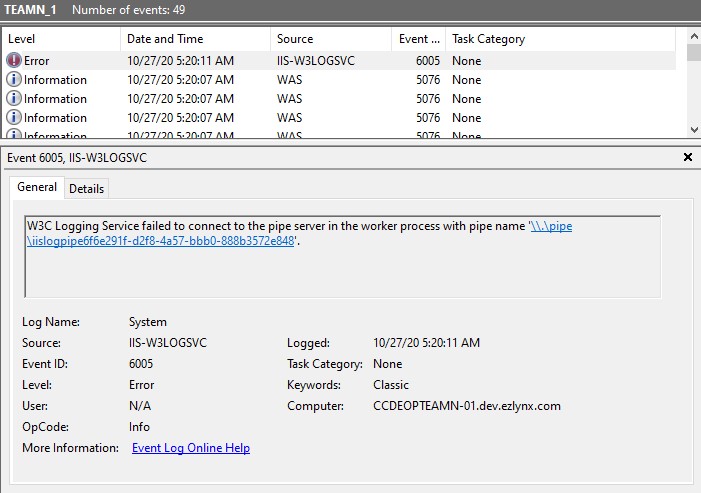
Root Cause
The process of W3logsvc maintains pipeline to the w3wp.exe process in order to get the detailed information of each request for making the log data.
The event error (6005, W3LOGSVC_EVENT_WP_FAILED_IPM_CONNECT) happens when the pipe connection is not available anymore.
Solution for “W3C Logging Service failed to connect to the pipe server” error (Event ID 6005)
If this error happens during application pool recycle but it doesn’t cause any application availability issues, it’s okay to ignore it.
In my case, it happens every day after 4am which is the time for the periodic application pool recycle. It happens sometimes during the day as well. When I look into those occurrences, I saw that there are application recycles right before the Event ID 6005 is recorded so they are also expected.
This issue started occurring after system admins migrated the application from Windows Server 2012 R2 to 2019. This means there was a change in regards to the handling of W3C Logging Service.
If you think this error is related to application unresponsiveness and 503 error, check out this post for the solution: HTTP 503 Service Unavailable (Application pool has been disabled)
