Microsoft IIS (Internet Information Server) uses worker processes to handle requests coming from clients. Worker process is actually an instance of the w3wp.exe file. If w3wp.exe crashes, It means your users won’t get service for a short time until the process starts up again. Exception codes 0xc0000005 and 0xe0434352 are some of the most common causes of w3wp.exe crashes. Let’s see what you can do if you see these exception codes in Event Viewer.
Here are the exception descriptions from Event Viewer. Pay attention to the “Faulting module name” values. It may point out the root cause right away.
Event ID: 4096
An unhandled win32 exception occurred in w3wp.exe [3080]. Just-In-Time debugging this exception failed with the following error: Debugger could not be started because no user is logged on.
Check the documentation index for ‘Just-in-time debugging, errors’ for more information.
Event ID: 1000
Faulting application name: w3wp.exe, version: 10.0.14393.0, time stamp: 0x57899b8a
Faulting module name: KERNELBASE.dll, version: 10.0.14393.2608, time stamp: 0x5bd1340d
Exception code: 0xe0434352
Event ID: 1000
Faulting application name: w3wp.exe, version: 10.0.14393.0, time stamp: 0x57899b8a
Faulting module name: OraOps12.dll, version: 2.121.1.0, time stamp: 0x52002676
Exception code: 0xc0000005
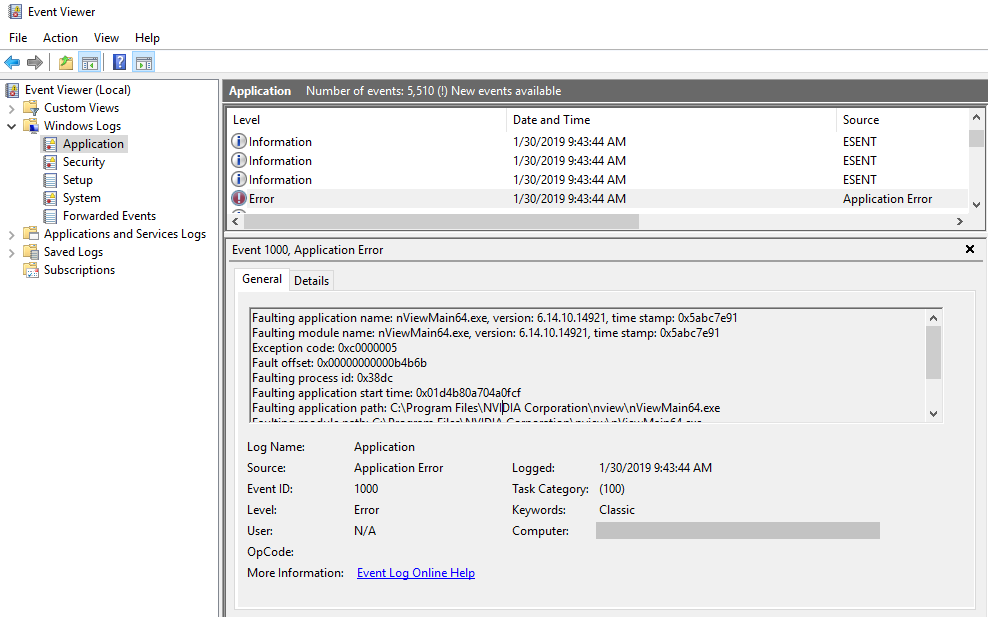
Solution for 0xc0000005 and 0xe0434352 exceptions
Looking at the logs above, we see two exception codes which give clues about the root cause:
- Exception code 0xc0000005: This error code translates into ERROR_ACCESS_DENIED (Source).
- The main suspect is the file permissions. Make sure the application pool identity of your application pool has read and write permissions on the website’s folder (Related topic 1, related topic 2).
- Other suspect is the Antivirus software. Check the Antivirus logs to see if there is any record indicating the file access block. Try temporarily disabling any antivirus software and monitor the system. Additionally, HIPS (intrusion prevention system) may cause this error as well.
- Look for clues based on the faulting module name. In my case, it is
OraOps12.dllwhich is a part of Oracle Data Access Components (ODAC). Upgrading or repairing the corresponding module may fix the issue.
- Exception code 0xe0434352: CLR (Common Language Runtime) uses this generic exception code when there is an internal issue in the application. When the application throws
System.NullReferenceExceptionorSystem.ArgumentExceptionerror, CLR records exception code 0xe0434352 in the background.- It is not straightforward to solve these kind of issues because the root cause is not clear. I would recommend debugging the application in Visual Studio to get more details about the issue. If you don’t have access to the source code, you can use DebugDiag or WinDbg to for further analysis (A related topic).
- If you are using AppFabric, check out this post for the steps to fix this exception: AppFabric Caching Service crash
Are you seeing the exception code 0xc0000374? Here is the solution: w3wp.exe crashes every 5 minutes with error code 0xc0000374

2 thoughts on “0xc0000005 exception code causes w3wp.exe crashes”