IIS shows 500 Internal Server Error for variety of code and configuration related issues. Additionally, some of the error messages may mislead to a wrong path.
I saw the error page below with 500.19 status and 0x8007000d error code. Initially, It seemed to be an issue with the web.config.
HTTP Error 500.19 – Internal Server Error
The requested page cannot be accessed because the related configuration data for the page is invalid.
Module: IIS Web Core
Error code: 0x8007000d
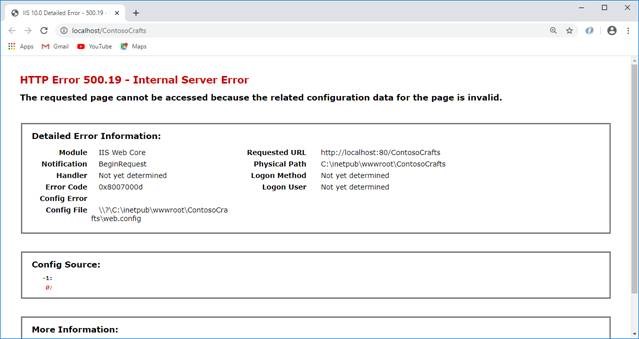
Solution for 500.19 – Internal Server Error (0x8007000d)
In this case, the issue wasn’t in the config file as the error message mentioned. It was a missing IIS component (ASP.NET Core IIS Module).
In order to solve it, we installed ASP.NET Core Runtime Hosting Bundle and restarted IIS.
If you are seeing 500.19 message with a different error code, check out my related posts for this status code:

1 thought on “500.19 Internal Server Error (0x8007000d)”