AppFabric is a set of technologies that helps developers and administrators to build and scale web applications that run on IIS. It comes with hosting and caching features. In this post, I will focus on AppFabric Caching Service crash and possible fixes.
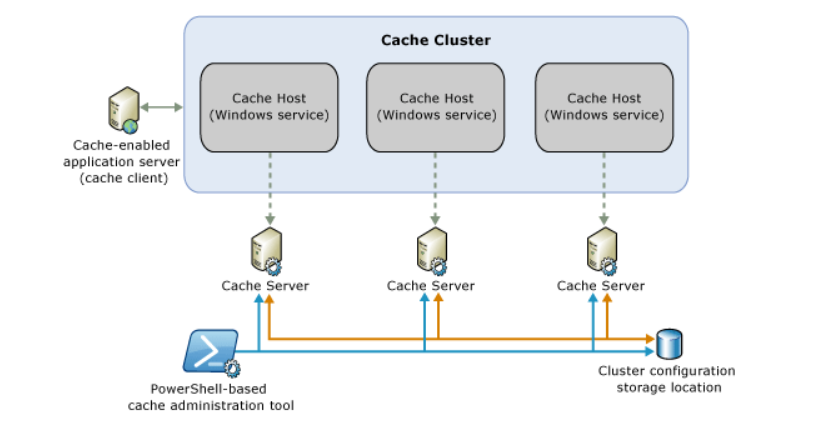
If you notice that the caching is not working as expected, check the Event Viewer logs located in the containers below:
- Windows Logs > Application
- Windows Logs > System
- Applications and Services Logs > Microsoft > Application Server-System Services
In the Event Viewer logs, it is likely that you will see one or more of these error messages:
Event ID 111:
AppFabricCachingService.Crash Microsoft.ApplicationServer.Caching.DataCacheException: ErrorCode:SubStatus:Service initialization failed. No user action required.Event ID 6:
30ecac98000000000000000000000000
Microsoft.Fabric.Common.OperationCompletedException: Operation completed with an exception —> System.TimeoutException: The operation has timed out.Event ID 1026:
Application: DistributedCacheService.exe
Framework Version: v4.0.30319
Description: The process was terminated due to an unhandled exception.
Exception Info: Microsoft.ApplicationServer.Caching.DataCacheExceptionEvent ID 1000:
Faulting application name: DistributedCacheService.exe, version: 1.0.4632.0
Faulting module name: KERNELBASE.dll, version: 10.0.14393.2636
Exception code: 0xe0434352
Faulting application path: C:\Program Files\AppFabric 1.1 for Windows Server\DistributedCacheService.exe
Faulting module path: C:\Windows\System32\KERNELBASE.dllEvent ID 36871:
A fatal error occurred while creating a TLS client credential. The internal error state is 10013.
For the solution of Schannel 10013 error, please check this post out.
Find the root cause of AppFabric Caching Service crash and solve it
Here are the possible causes and solutions of AppFabric Cashing Service crashes. You can implement each solution individually. They don’t depend on each other.
Service account
Check the account used for running AppFabric Caching service. If it is the server farm account, change it to a managed account (Instructions).
Best practice for the service account:
A single account should be used for all Service Applications, named Service Application Pool account. This allows the administrator to use a single IIS Application Pool for all Service Applications. In addition, this account should run the following Windows Services: SharePoint Search Host Controller, SharePoint Server Search, and Distributed Cache (AppFabric Caching Service). The SharePoint Service Application Pool account must be a domain user account. This account must not be a member of the Administrators group on any computer in the server farm.
Source
Account permissions
Provide Data Reader / Data Writer permissions to NT Authority\System on the SQL AppFabric Database.
Additionally, in PowerShell, execute Grant-CacheAllowedClientAccount command for NT Authority\System account on the cluster (Source).
Cluster nodes
Check if all nodes are online. If one node is not reachable, AppFabric Caching Service may crash
Other possible fixes
- Disable the antivirus temporarily and try again
- Make sure the operating system is up-to-date
- Make sure the limit for number of servers allowed in the farm is not exceeded
- Disable Windows Firewall temporarily and try again. If there is a non-Windows firewall, please open the following protocols and ports: SMB, SMB2 and ICMP protocols TCP ports (22233, 22234, 22235 and 22236) Or 445 and the ICMP protocol TCP ports (22233, 22234, 22235 and 22236)

2 thoughts on “AppFabric Caching Service crash (Solved)”