Application Request Routing (ARR) is a feature that allows IIS to work as load balancer. By using this feature, IIS can route traffic to multiple web servers based on the specific rules. This is a module that doesn’t come with IIS by default so you will need to install it separately. However, even if you install it, it may not show up in IIS Manager.
Here is how a server farm looks like when ARR settings don’t show up:
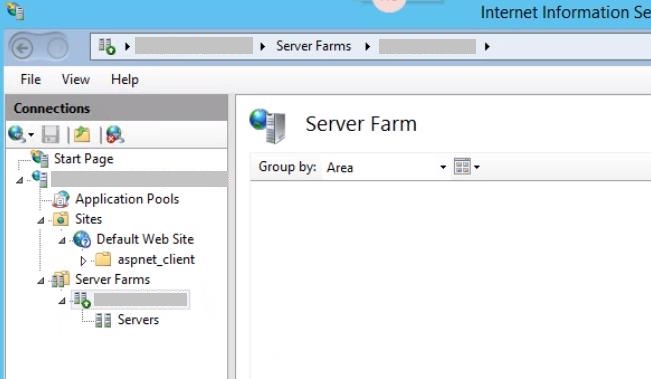
Solution for Making Application Request Routing Available in IIS Manager
Something probably went wrong during the ARR installation. The steps below should fix the issue and make ARR settings available in IIS Manager.
- Remove ARR from Add/Remove Programs
- Remove the server farm
- Install ARR back
- Restart IIS
- Close and open IIS Manager
If you remove ARR and install it back without removing the server farm, IIS Manager will still be broke. So it’s important to follow the steps above in order.
In case you are not sure if ARR is installed or not, How to check if ARR (Application Request Routing) extension is installed in IIS?
