Long story short: Bit Rate Throttling extension is reaching the end of support period (Maybe it did, while you are reading this). The support ends on January 14th, 2020. Therefore, the executable file is not available in the official site anymore.
This extension helped server administrators to limit download speeds of media and data files. Here is an excerpt from the official extension page:
Bit Rate Throttling saves network bandwidth costs by controlling the rate at which media is delivered over HTTP. The throttling rate can be configured using server-side rules or by automatically adjusting the download rate for detected media files based on format and encoded bit rate. When it is not used, content is downloaded at the maximum possible speed. If a user watches only 20% of a video clip, the host would have paid bandwidth for content that was never watched.
When it is used, a few seconds of content is sent to the client at the highest possible data rate before throttling down delivery to the encoded bit rate so that users experience a “Fast Start” of the content they want to watch.
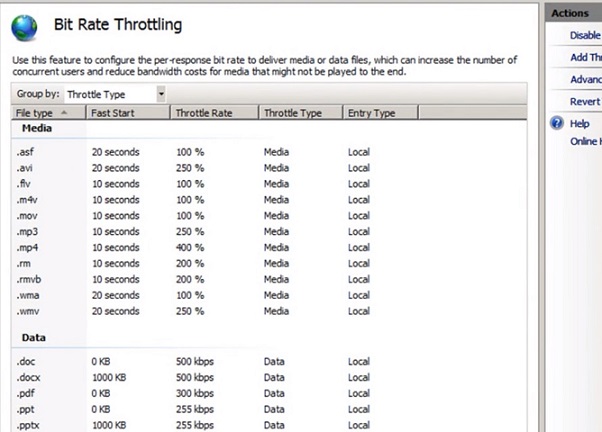
What to use instead of Bit Rate Throttling?
Use Azure Media Services instead. Since it’s a cloud-based service, you may need to do some architectural changes in your environment but it will provide more seamless experience once you implement it.
For more information about IIS Media Services, here is the Readme page.
Looking for more information about ARR (Application Request Routing) extension? Check this post out: How to check if ARR (Application Request Routing) extension is installed in IIS?

Azure media services is NOT A REPLACEMENT!
Somebodys gotta have the installer saved somewhere???????
If you found the installer, can you share it, please?