One of the ways to show your products on Bing search results is to upload a feed file manually. You just need an XML file that is formatted based on these specifications. However, you may see “Cannot parse the specified XML content error” as soon as you click “Update feed” button.
In the feed history, “InvalidXml” code will show up for this issue.
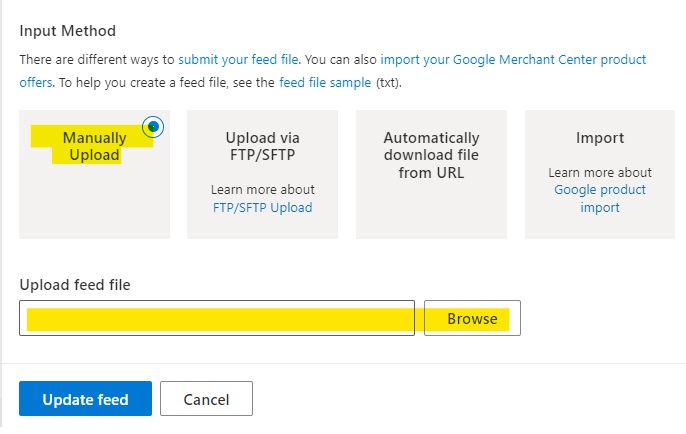
Solution for “Cannot parse the specified XML content” error
If you run into this XML formatting issue, use free XML validators like this one to check if the file complies with the generic XML standard.
If the validation is successful but the file is still giving the same error on Microsoft Advertising UI, check if there are any HTML codes. For the issue I troubleshot, there were lots of HTML tags to make text bold or change the font size.
Use Notepad or a more advanced text editor like Notepad++ to find and replace all HTML tags before uploading the feed file again.
