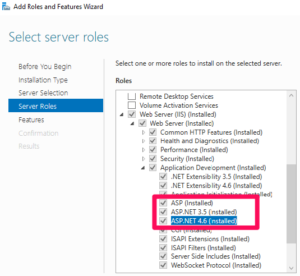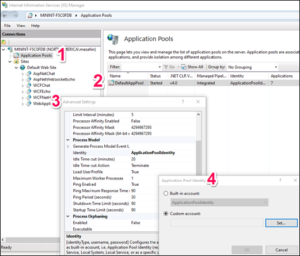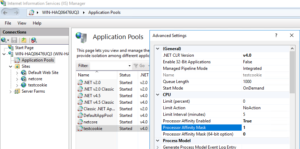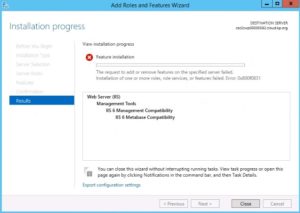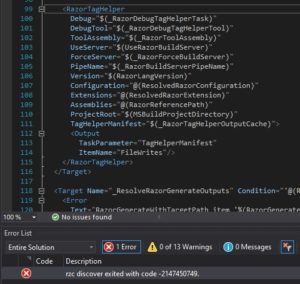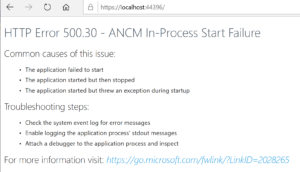Every once in a while, I come across an issue where the IIS binding is deleted unexpectedly or the SSL certificate in the IIS binding is replaced or removed for some reason. In one of these cases, I saw “SSL Certificate Settings deleted for endpoint” warning message in Event Viewer:
Event ID 15300 (HttpEvent)
SSL Certificate Settings deleted for endpoint