Google Search Console continuously monitor your website’s compatibility with AMP (Accelerated Mobile Pages) recommendations. It sends you email notifications when there is an issue. One of these issues is the “Crawl Issue” which basically means that Google is not able to access
Crawling means a visit or a series of visits from Google to your website for tracking purposes. Google does this for indexing your website which means potentially showing your website in the search results.
A notification email for the “Crawl Issue” looks like this:
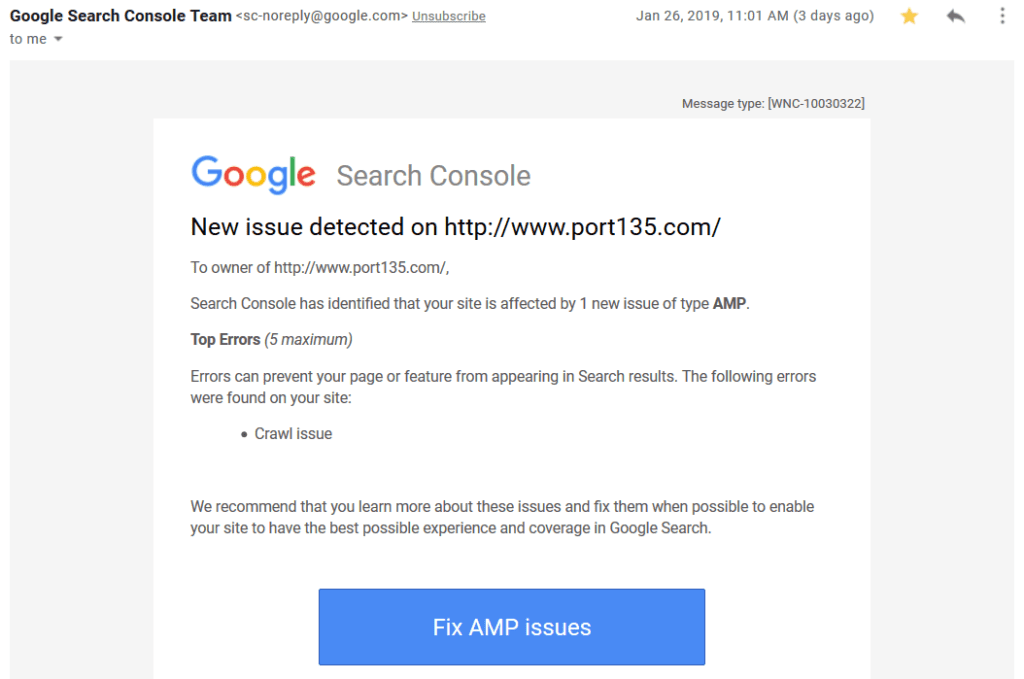
New issue detected on youraddress.com
Search Console has identified that your site is affected by 1 new issue of type AMP. Errors can prevent your page or feature from appearing in Search results. The following errors were found on your site:
Crawl issue
When you click the link, it takes you to Search Console dashboard which shows the issues and warnings for your website:
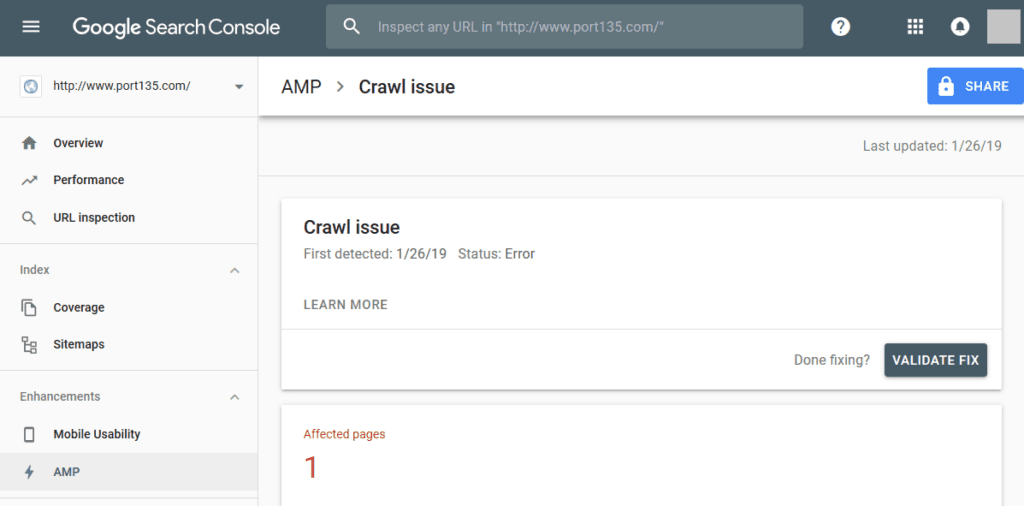
In the dashboard, you may see Disallowed tag present or Error in required structured data element errors as well.
Here is what Google says about this issue.
How to fix the Crawl Issue in Search Console
Follow the 3 steps below to solve this issue:
- In the Search Console dashboard, find the URL that is responsible for the Crawl Issue
- Enter the URL in the search field at the top of the page and click the Search icon
- Click “Request Indexing“. After the indexing is completed, go back to the Search Console and click “Validate Fix“
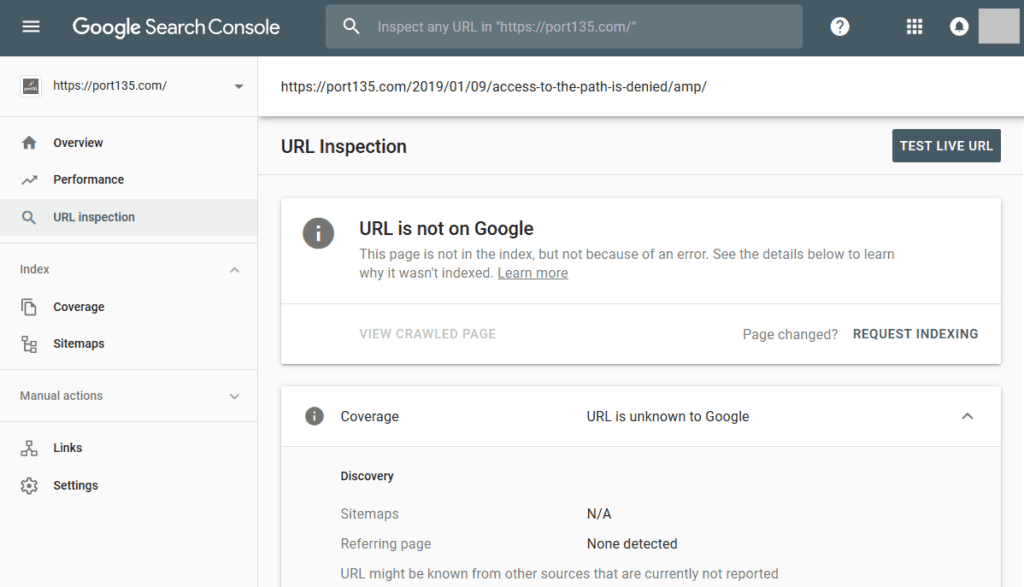
URL is not on Google
This page is not in the index, but not because of an error. See the details below to learn why it wasn’t indexed. Learn more
URL might be known from other sources that are currently not reported
Note: It may take a few days from Google to validate the fix. You will receive an email about the result.
Are you seeing “Custom JavaScript is not allowed” error in the Search Console? Check this post out.

thanks, bro this article really help me, thank you