There are several desktop applications that help you to merge, split, convert, and edit PDF files such as Nitro or PhantomPDF. What if you don’t want to download any software and pay anything just for a simple task like merging 2 PDF files?
For quick and simple PDF tools, there are many online and free services. One of them is Smallpdf. In order to merge, split, edit, unlock, rotate, eSign, compress or convert your PDF files, simply select the task in their homepage and upload your file.
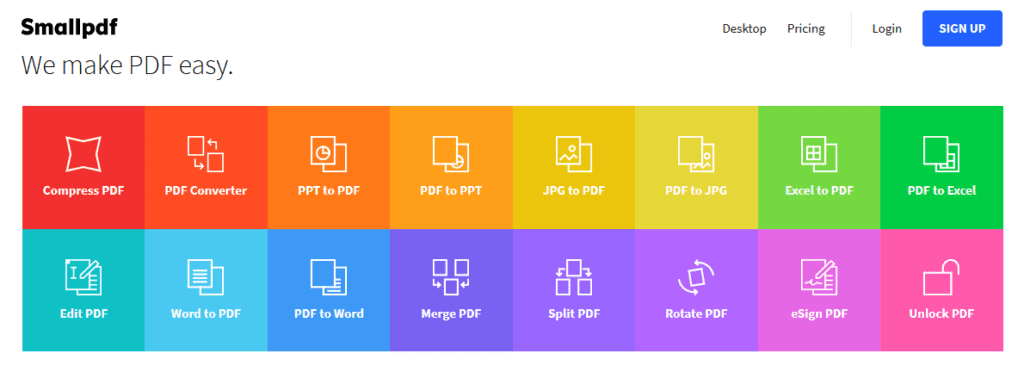
The file formats that you convert your PDF files to or from are PowerPoint (PPT, PPTX), Image (JPG, JPEG), Excel (XLS, XLSX), and Word (DOC, DOX).
Other good options are I love PDF and Combine PDF. If you just want to merge two PDF files, you may also want to check out PDF Merge.
