If you have a new Windows server and preparing it to host web applications, one of the first configurations you should make is to open firewall ports between your web server and database server.
In order to make sure required ports are opened, use tnsping and ODBC testing tools. These utilities can quickly tell you if the database connectivity is available.
TNSPING Utility
- Open a Command Prompy (Start > Run > cmd)
- Type
tnsping <servicename> - If the result is
OK, database connection is successful

ODBC Test Utility
- Open ODBC Administrator (Start > Search > ODBC)
- Click “Add”. Enter a service name and user ID
- Click “Test Connection”
- Enter your password when prompted. Click “OK”
- You should recieve “Connection successful” message

Note: Linux users can also use TRCROUTE utility. For more information, please refer to the link below.
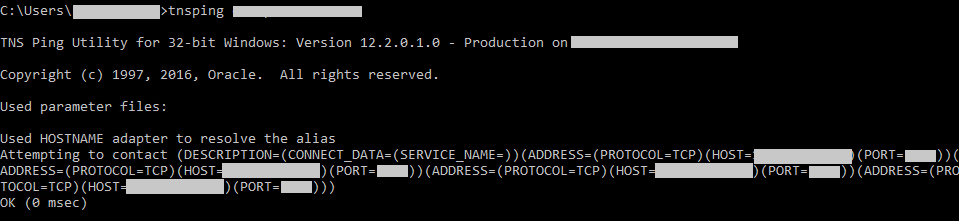
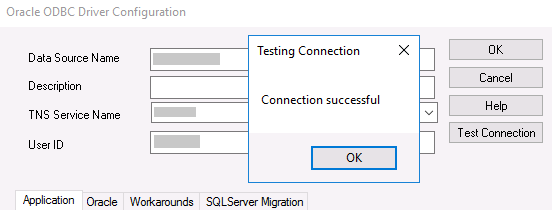

1 thought on “How to test connectivity between a server and Oracle database?”