Oracle has a useful tool to list information about its products: OPatch Utility. You can apply patches or get information about the installed updates by using this command line tool.
One of the commands that come with this tool is lsinventory. It lists the patches applied to Oracle Home.
Steps
- Search for “OPatch” in Windows
There might be several folders with this name if you have installed Oracle Data Access Components (ODAC) more than once - Open command prompt in the actively used “OPatch” fodler
- Run the command below
opatch lsinventory
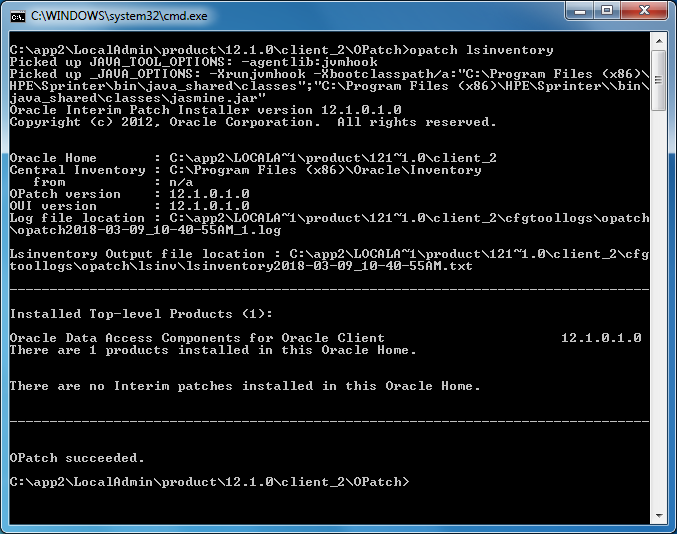

1 thought on “How to use Oracle “OPatch Utility” to find out information about Oracle Home”