IIS uses site bindings to redirect traffic to corresponding web applications. Site bindings depend on listener adapters. The most common listener adapters (site binding types) are http, https, and ftp.
In some cases, you may want to use uncommon listener adapters such as net.tcp, net.pipe, net.msmq, and msmq.formatname. If you configure IIS correctly, you should see all of these adapters in the “Add Site Binding” window:
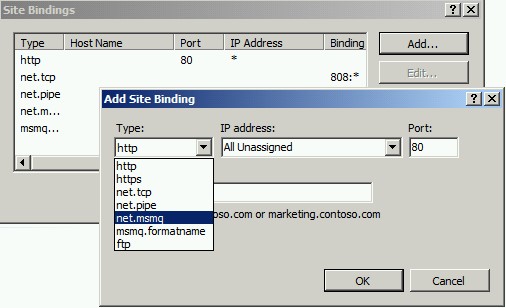
What if you don’t see some of the binding types in this list? Follow the steps below to troubleshoot and solve this missing bindings issue.
Solution for missing bindings in IIS
If IIS doesn’t show one or more of these bindings (net.tcp, net.pipe, net.msmq, msmq.formatname), follow the steps below.
- Make sure that these protocols are defined in the “Advanced Settings” of the website (Reference)
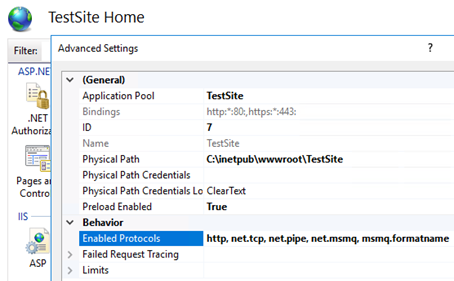
- Make sure the features below are installed
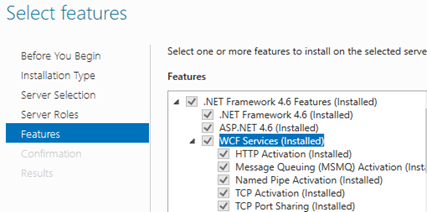
- The services below should be running
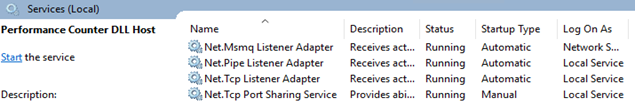
- Your application pool should use Integrated pipeline
- Close IIS Manager, reset IIS, and open IIS Manager again
- Check the
listenerAdapterssection in theapplicationHost.configfile ( Located inC:\Windows\System32\inetsrv\config\). If you don’t see those listener adapters you want to use in bindings, add them manually
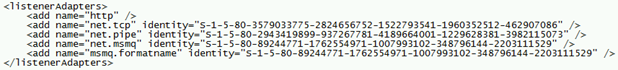
Are you looking for a way to enable Assembly Binding? Check this post out: How to enable Assembly Binding Logging debugging .NET applications?

Dear.
“Could not load file or assembly ‘ChilkatDotNet4’ or one of its dependencies. An attempt was made to load a program with an incorrect format. ”
I need help you…