Numerous Microsoft products rely on IIS to perform fundamental functions. One of these products is SCCM (System Center Configuration Manager). Its management points run on IIS. If wmsvc service doesn’t start because of an error like “The Web Management Service could not be started (2147483656)”, management points may run into issues.
Web Management Service enables remote administration of IIS. Therefore, It is crucial in many scenarios.
Here is the error PowerShell displayed when I tried to run Web Management Service:
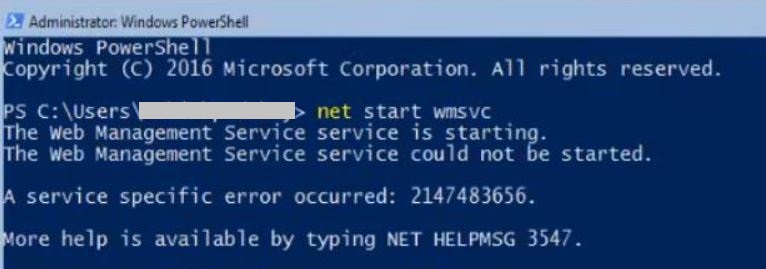
Solution for the error “The Web Management Service could not be started (2147483656)”
Follow the steps below to solve this issue:
- In IIS Manager, go to Management Service Delegation and make sure “Allow administrators to bypass rules” is checked (in Edit Feature Settings window)
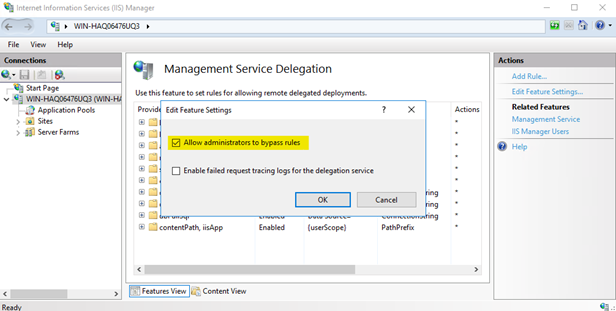
- Go to “Management Service” and select the self-signed certificate. If there is no self signed certificate, create one in “Server Certificates” window
- Try to enable Management Service again
If you come across to this issue while trying to deploy an application from Visual Studio, check this post out for the solution: Web Deploy experienced a connection problem (ERROR_CONNECTION_TERMINATED)
