High CPU load is one of the most common issues web servers struggle with. There could be several root causes such as deadlocks, insufficient hardware, high traffic, poor coding. In this post, I will explain the reason and solution for a high CPU load caused by an object which is not thread-safe.
This issue may surface in many ways. One if them is -obviously- high resource utilization. You can monitor the resource usage in Task Manager, Resource Monitor or Performance Monitor.
Before we go further, let’s remember what the thread safety is:
Thread safety is a computer programming concept applicable in the context of multi-threaded programs. A piece of code is thread-safe if it only manipulates shared data structures in a manner that guarantees safe execution by multiple threads at the same time.
Thread safety
High CPU load in Performance Monitor and Event Viewer
The Performance Monitor chart below shows that the CPU load is around 80% (red solid line). It also demonstrates how the error count (brown dashed line) increases in parallel to request total (green dashed line).
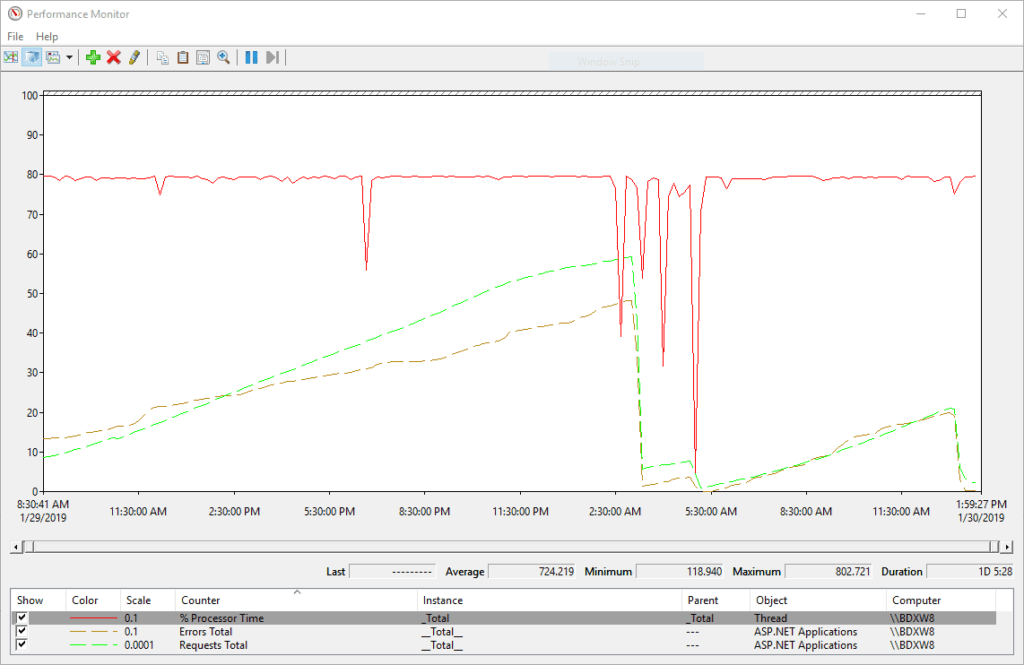
This issue may appear as error or warning messages in Event Viewer that seems unrelated to CPU load at first sight. The message below is recorded in the System container of Event Viewer and it mentions unresponsive application pool which points out high CPU load issue.
Event ID: 5010 (Warning)
A process serving application pool “X” failed to respond to a ping. The process id was “1234”
Root cause of the high CPU load
As I mentioned in the beginning of the post, there could be a variety of reasons why a web server suffers from high CPU load. In this scenario, the reason is that using an instance of a non-thread-safe object multiple times. More specifically, using the same HttpClient instance from different threads increases the CPU usage.
In official documentation for HttpClient, it is recommended to use only one instance of this object:
HttpClient is intended to be instantiated once and re-used throughout the life of an application. Instantiating an HttpClient class for every request will exhaust the number of sockets available under heavy loads. This will result in SocketException errors.
HttpClient Class
However, in practice, it is not a good idea especially for the scenarios where requests step on each other:
If you have requests that are related (or won’t step on eachother) then using the same HttpClient makes a lot of sense.
Best practice usage of HttpClient
If you are targeting the wrong CPU architecture (32-bit or 64-bit) that doesn’t match with your DLL libraries, this may cause an issue as well. Check this post out for a solution: How to find out processor architecture (x86, x64) of dll and exe files?
Solution for high CPU load
In many cases like this one, the application shouldn’t use only one instance of HttpClient. It causes requests to overlap each other and increase the CPU load.
Instead of calling the same instance of HttpClient (or the function that is creating HttpClient object), using a new instance of it should solve the high CPU usage issue.
If you don’t have CPU usage issue but your worker process (w3wp.exe) is crashing periodically, this post will help you to fix it: w3wp.exe crashes every 5 minutes with error code 0xc0000374
