When you try to edit permissions of a DCOM component, you may notice that the permission settings are greyed out. In other words, they are not editable. Here is what to do when DCOM config security tab greyed out.
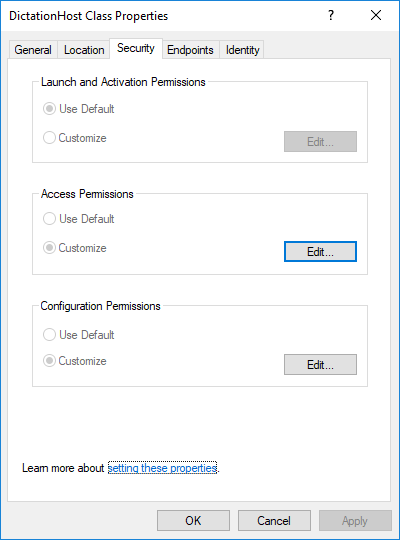
DCOM (Distributed Component Object Model) is a technology that software components use to communicate with each other through network. It is a competitor of CORBA (Common Object Request Broker Architecture). Both technologies lost the communication battle against HTTP requests and web browser usage.
What to do when DCOM config security tab greyed out
In order to edit DCOM properties, you need to assign permissions to your user account. Follow the steps below. Make sure to backup your registry before making any changes.
- Go to “Start > Run”. Enter “regedit”
- Go to the key that is associated with the DCOM component you want to manage (It is IIS Admin Service in this example): HKEY_LOCAL_MACHINE\SOFTWARE\Classes\AppID\{A9E69610-B80D-11D0-B9B9-00A0C922E750}
- Right click on it. Select “Permissions”
- Click “Advanced”
- Change the owner to “Administrator” or your user account
- Click “OK”
- Select “Full Control” for the “Administrators” group and owner you selected
- Go to “Start > Run”. Search for “services”
- Find “COM+ System Application”. Right click on the service, then click “Restart”
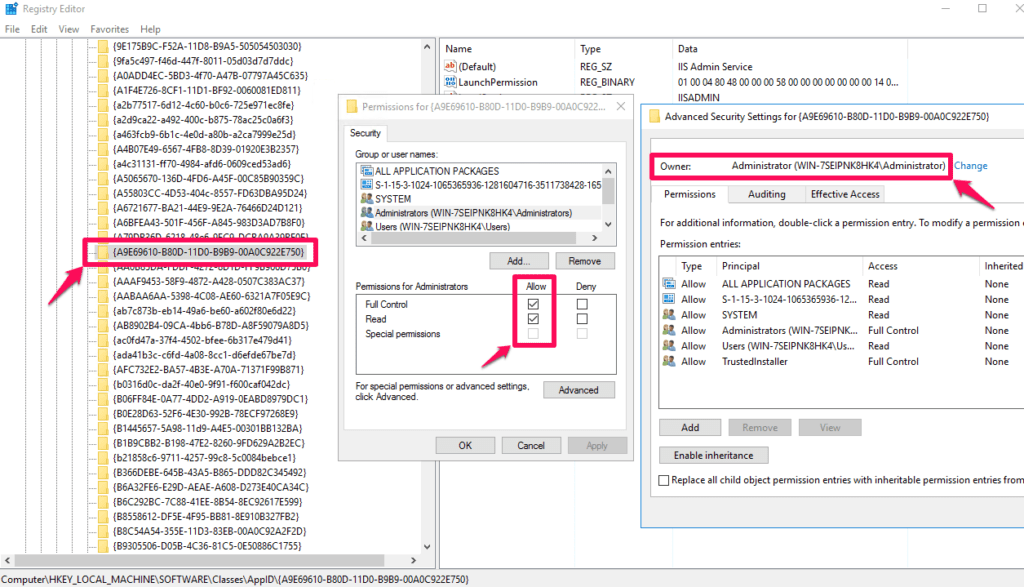

great guide, solved my permission problem. thank you !
Excellent. Thank you.
In my case, I can click on Edit button, but then the Add button inside is grayed out. Frustrating….
I’m not able to edit the registry key’s permissions; get Access is Denied.
I’m logged in as administrator, and ran regedit as admin.