You may run into the error below when you use a WebResource file in your ASP.NET project.
.
Server Error in ‘/UMregistration’ Application.Parser ErrorDescription: An error occurred during the parsing of a resource required to service this request. Please review the following specific parse error details and modify your source file appropriately.Parser Error Message: The resource object with key ‘FooterInfoMsg’ was not found.
Solution
In order to fix it:
- Right click on your resource (resx) file
- Go to Properties
- Change “Build Action” to “Content”
 Not working?
Not working?
If the solution above doesn’t work, try “Embedded Resource” option for “Build Action” parameter.
If you are still getting the same error, try changing “Copy to Output Directory” value to “Copy Always”. A folder named “App_GlobalResources” will be created when you publish the code. Make sure this folder is in the same location as the page that is giving resource file connection error.
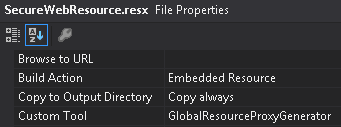

 Not working?
Not working?